YouTube Music has added a new feature that allows you to hide music videos that you have liked on YouTube. Read more to find How To Hide Your Liked Videos From YouTube On YouTube Music

Recently, the Google Play Music was shut down. The search engine giant has been rolling out frequent updates and features for YouTube Music.
Now, you can enable a new option in YouTube Music’s setting menu that will stop showing the the music videos you have liked on YouTube.
While it is seems helpful to link between YouTube and YouTube Music, YouTube often mistakes other videos as as music sometimes, when they are not and adds them to the category of liked songs on YouTube Music.
The new feature can be turned on with a toggle manually. The toggle for liked YouTube videos is turned on by default.
Also read: How To Search For Topics On Twitter To Suit Your Interest
How To Hide Your Liked Videos From YouTube On YouTube Music
- Click on “Settings” on YouTube Music
- Next, you should see “General” settings > ‘Show your liked music from YouTube’ toggle
- Now, enable/disable that according to your preference
- That’s it!
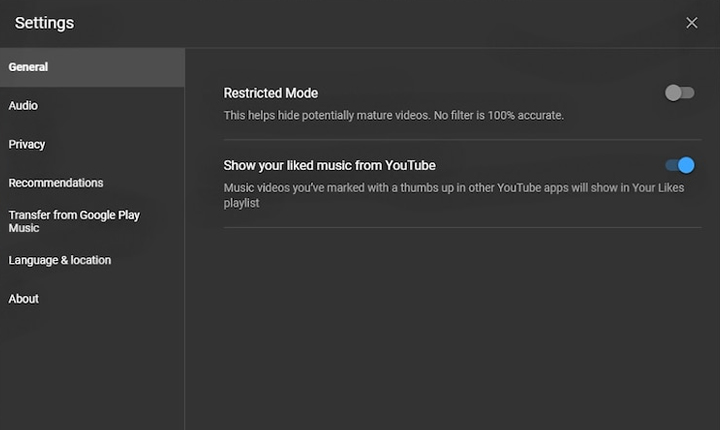
Note: The songs you have liked on YouTube Music will still show up on YouTube’s video platform.
Also read: How To Make Google Chrome Always Open in Incognito Mode
We hope the above-mentioned tips were helpful. Share your views with us in the comments section below.






