Google is making moving from Google Play Music to YouTube Music. However, the transition is still in progress. Read more to find How To Transfer Content From Google Play Music To YouTube Music

Google Play Music is a great application to listen to music, playlists, etc. It also allows you to create a library of your favorite tracks.
Recently, the search engine giant launched the YouTube Music service. It is currently in the process of shifting from Google Play Music to YouTube Music.
Now, Google has made it easier for Google Play Music users to transfer their content to the YouTube Music service.
The YouTube Music app now features a dedicated option that allows you to transfer content such as uploads, purchases, added songs, albums, and playlists.
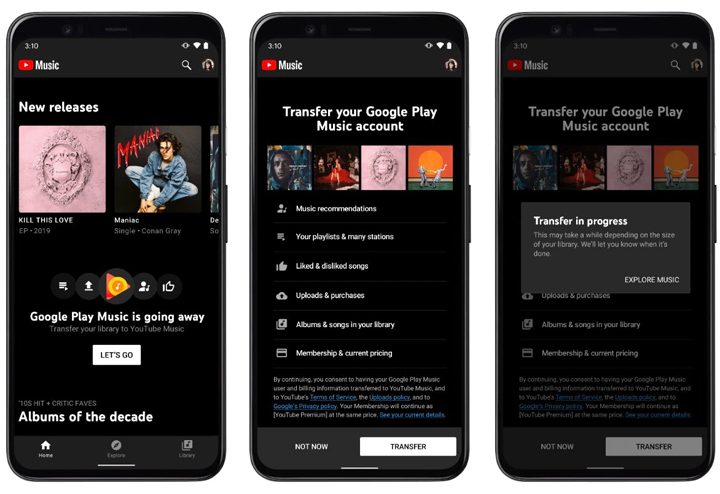
The Google Play Music Unlimited subscribers will automatically get an equivalent tier of the YouTube Music Premium or YouTube Premium (depending upon their existing subscription).
Also read: How To Enable Bilingual Support In Google News App
Additionally, a webpage has also been created for transferring podcasts from Google Play Music to Google’s own podcast app called ‘Google Podcasts’.
The new transfer option is now rolling out to the YouTube Music app for Android and iOS. Here’s how you can move from Google Play Music to Youtube Music easily:
How To Transfer Content From Google Play Music To YouTube Music
- Download the latest version of the YouTube Music app
- Navigate to the option showing Google Play Music content and follow instructions
- Once the music library transfer is complete, Google will notify you via email, and notifications
- Now, you will see your content in the Library tab of the YouTube Music app
- That’s it!
Now you can transfer your uploads, purchases, added songs and albums, personal and subscribed playlists, likes and dislikes, and curated stations.
Once you are done with transform, the Youtube Music app will start showing your updated recommendations.
Alternatively, you can visit music.google.com or the Android or iOS app to see a ‘Transfer to YouTube‘ prompt.
Next, you will be redirected to YouTube Music, where the transfer will take place. The transfer includes playlists, songs, albums, likes, upload purchases, and billing information.
There is also a Manage your music option that allows you to download your music library, delete your recommendation history, or even delete your entire Google Play Music library.
If you begin to download your music library, you will be redirected to Google Takeout. From there, you can export a copy of your Google Play Music data.
Also read: How To Use Dark Mode On Desktop Version Of Facebook
Conclusion
With the new changes, the search engine giant aims to convince the existing Google Play Music users to use YouTube Music. The ad-supported version of YouTube Music is available for free.
Google has already started emailing users that all of their Google Play Music data will be deleted on February 24, 2021. This data includes the music library with uploads, purchases, and anything that has been purchased from Google Play Music.
Both Google Play Music and YouTube Music offer ad-free experience at Rs 99 a month. On the other hand, the YouTube Premium subscription costs Rs 129 a month.
Recently, Google added an Explore tab to the YouTube Music app that brings ‘New releases’ and ‘genres’ options. It also added support for showing lyrics to users.
Additionally, users can now add up to 1,00,000 personal tracks to a YouTube Music library. The Google Play Music allows 50,000 tracks.
Also read: How To Use Split Screen on Android Smartphones
We hope the above-mentioned article was helpful. Let us know in the comments section below,






