Nowadays, WhatsApp holds a substantial amount of personal and professional information. Let us help you protect your data. Read more to find about How To Secure WhatsApp With Two-Factor Authentication

Two-factor authentication (2FA) is often suggested as the best way to protect online accounts. Let us help you apply the security option on WhatsApp for Android
While setting up WhatsApp on your smartphone, you have to verify the phone number with a one-time password. However, you can add a second layer of security.
WhatsApp allows you to use a six-digit PIN as an additional verification step. You have to enter both the one-time password sent on your registered phone number and a PIN, in install WhatsApp on your device.
Also read: WhatsApp Group Video And Voice Calling Features Available On Android Beta
How To Secure WhatsApp With Two-Factor Authentication
- Open WhatsApp from the app drawer or home screen
- Select the action overflow menu (three vertical dots on the top right corner)
- Tap on Settings > Account
- Select Two-step verification
- Now, choose to enable to set up a PIN
- Enter your six-digit PIN
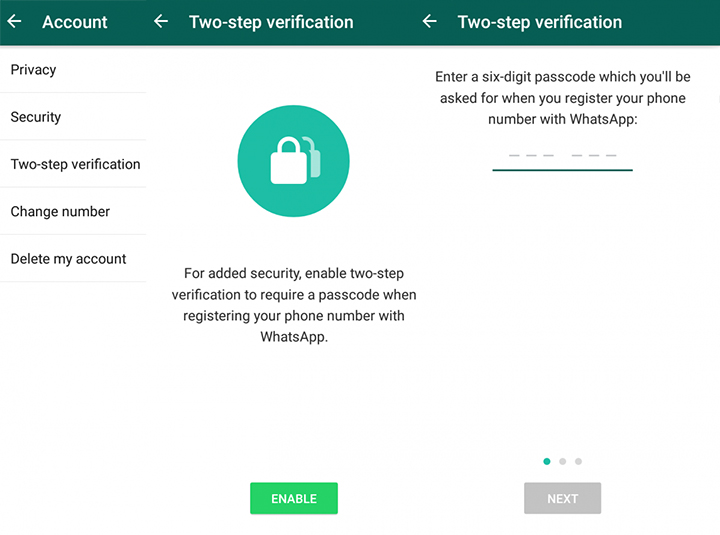
- Add an email address that can be used to reset your PIN should you forget it
- Confirm your email address
- Tap Done to finish
- That’s it
Also read: How To Save WhatsApp Chats From Your Old Smartphone
Now, you will need the PIN when you set up WhatsApp on a new handset or a reinstall on your current device.
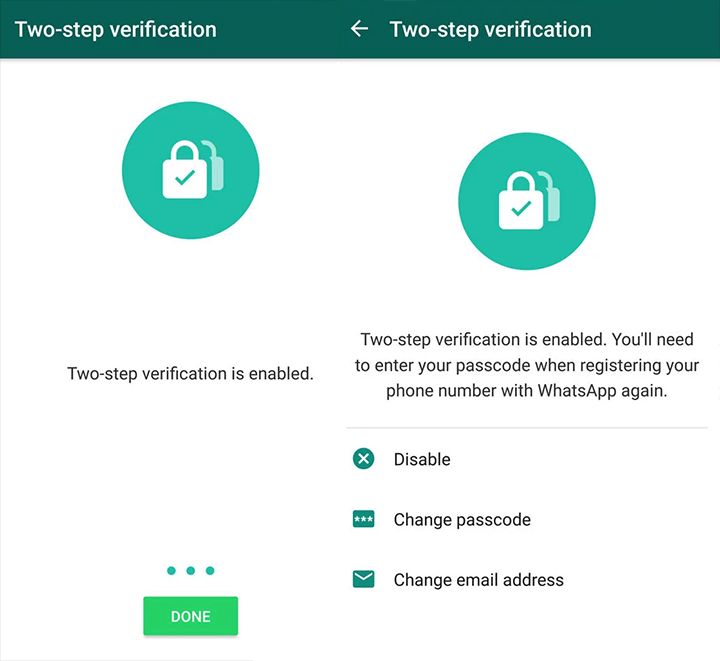
Note: In case you forget the PIN, it can be easily reset. However, make sure you provide an email account to avoid being locked out of your account.
Also read: How To Stop WhatsApp From Using Up Your Phone Storage
Conclusion
The Facebook-owned messaging platform has over 200 million monthly active users in India and 1.2 billion users worldwide.
Recently, it rolled out ‘Forward Message Limit’ for Indian users to limit fake news and misuse of its platform. Message forwarding is now limited to five chats in India.
The company also added a new Mute button that allows users to mute chat directly from the notifications panel. Whereas the WhatsApp group video/ voice calling features now allow you to chat with up to four people at the same time.
Additionally, the ‘Swipe to Reply’ gesture support lets you respond to a WhatsApp message by simply swiping it to the right side. While the ‘Picture-in-Picture’ Mode to Android app that will allow you to watch YouTube videos while checking the messages.
Also read: How To Mute WhatsApp Notifications Without Opening The App
We hope the above-mentioned tips were helpful. Please share your views with us in the comments section below.






