WhatsApp is one of the most popular apps among Indian users. Now, you can even transfer money like a message. Read more to find How To Send and Receive Money On WhatsApp
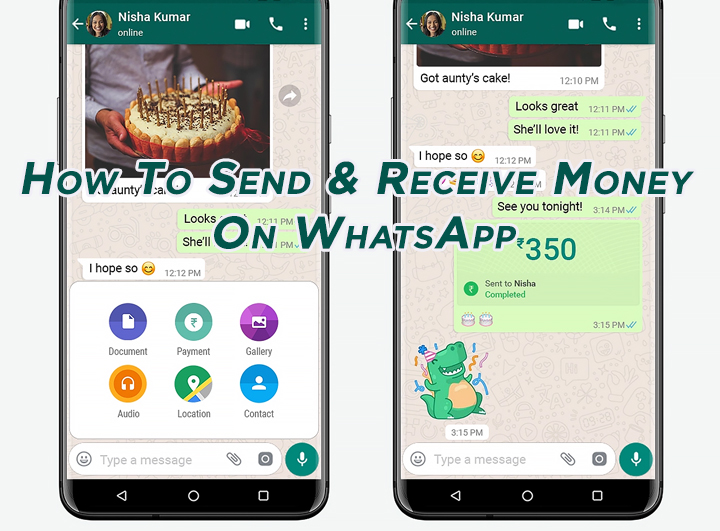
Now, you can easily send money to a family member/ friend through WhatsApp. The popular app is now offering a secure payments experience for transferring money to Indian users.
The Facebook-owned platform claims that you can safely send money as easily as sending a message. You can also share the cost of goods from a distance without having to exchange cash in person or going to a local bank.
Also read: How To Go LIVE On Instagram With Other Users
The WhatsApp Payments feature has been designed in partnership with the National Payments Corporation of India or NPCI. It is based on the Unified Payments Interface or UPI.
To transfer money on WhatsApp, it is necessary to have a bank account and debit card in India. Your WhatsApp number should be the same number that’s linked to your bank account.
However, the WhatsApp Payments feature lets you send money to WhatsApp contacts as well as people who are not registered with WhatsApp Pay. Here’s how:
How To Send and Receive Money On WhatsApp
- Download the latest version of WhatsApp for Android or iOS
- Open WhatsApp > go to Settings > tap Payments
- Now, tap Add payment method
- Next, choose your bank
- Now, you’ll need to verify your phone number
- Tap Verify via SMS and wait for the verification process to finish
- Once done, your bank details will be added below Payment methods
- Now, open a WhatsApp chat and tap the attachment icon
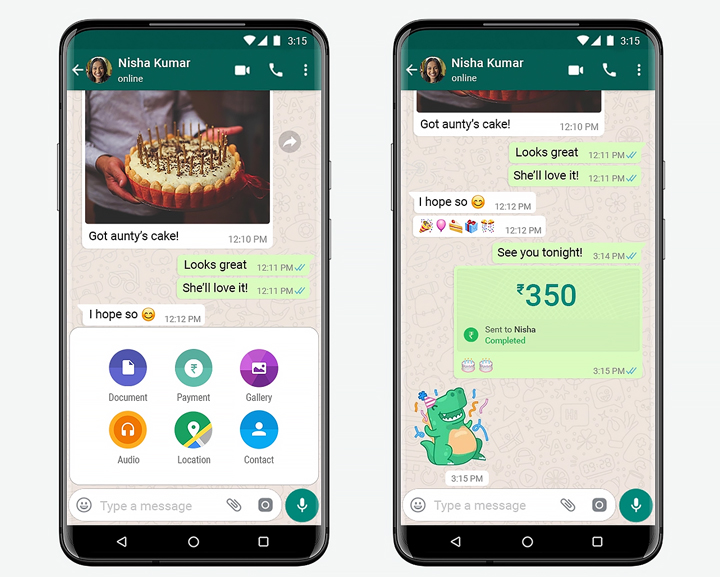
- Tap Payment > type the desired amount > hit enter
- Enter your UPI pin to complete the payment
- That’s it!
Also read: How To Enable Google Docs Dark Mode On Android
How to send money to people using other UPI apps (PhonePe, Google Pay, etc)
- Open WhatsApp > go to Settings > tap Payments
- Now, tap New Payment > tap Send to a UPI ID > enter the UPI ID > hit Verify
- Once the UPI ID is verified, type the desired amount and hit enter
- Enter your UPI pin to complete the payment
- That’s it!
You can also send a request to your WhatsApp contacts who have not registered with Whatsapp Payments. In Payment section, tap Notify to let the other person know about WhatsApp Payments feature.
Also read: How To Make WhatsApp Video Calls From Your Laptop Or PC
Note
The new WhatsApp Payments feature is aimed to simplify digital transfer of money with family members and friends. It will also help in increasing rural participation in the digital economy.
WhatsApp sends instructions to banks (called payment service providers) that initiate the transfer of money via UPI between sender and receiver bank accounts.
People can send money on WhatsApp to anyone using a UPI supported app. WhatsApp is working with five leading banks in India – ICICI Bank, HDFC Bank, Axis Bank, the State Bank of India, and Jio Payments Bank.
The Facebook-owned platform claims that new feature is designed with a strong set of security and privacy principles. You have to enter a personal UPI PIN for each payment.
Also read: How To Use Google Assistant Voice Commands On Android Apps
We hope the above-mentioned article was helpful. Let us know in the comments section below,






