Twitter has added a new feature that allows you to tweet using your voice. You can now quickly post without typing the matter in the text. Read more to find How to Post Voice Tweets On Twitter From Your Phone

The new voice tweets feature will allow you to post with your voice. It will allow you to quickly post on Twitter, without typing the matter in the text.
The audio tweets are aimed to bring a personalized touch to Twitter. After posting your initial voice tweet, you can also add your text tweets as follow-ups.
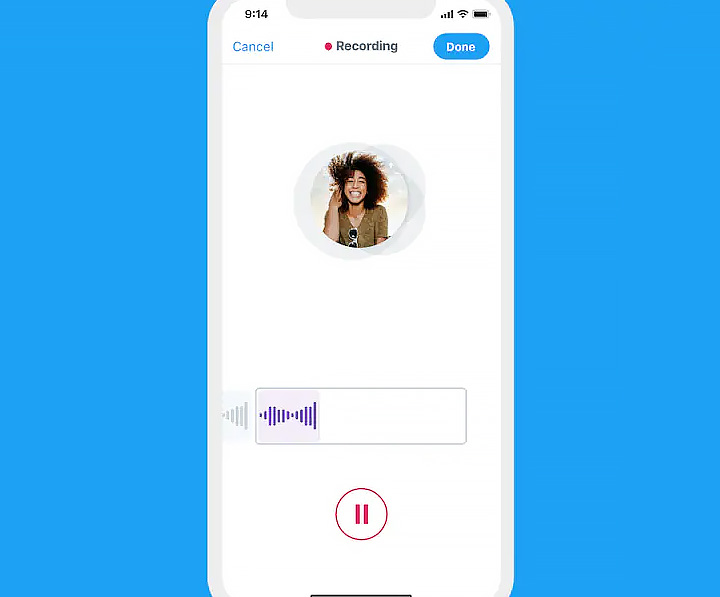
You can record up to two minutes and 20 seconds for each individual voice tweet. This message will be automatically threaded up to 25 tweets if it’s longer than the given time limit.
As of now, only the Twitter for iOS app has the ability to record and post your voice tweets. However, people on desktop, Android, and platforms can play voice tweets posted by iOS users.
Also read: How To Get Official Soft Copy Of Driving Licence On Your Smartphone
How to Post Voice Tweets On Twitter From Your Phone
- Open the Twitter app on your iPhone or iPad
- Then, tap on the tweet composes icon from the bottom right
- Next, select the ‘wavelengths‘ voice tweet icon available above the keyboard and start recording your message
- Now, tap Done
- That’s it!
Note: As of now, you cannot post voice tweets through replies and the Quote Tweet feature. You can only record your voice tweets as original tweets.
Also read: How To Download Voter ID Card Online In Simple Steps
Conclusion
The new Voice tweets feature will enhance the overall experience for users and followers. You can now listen to the tweets of your favorite artists/ personalities instead of just reading their messages.
Twitter doesn’t allow users to directly upload any audio files as voice tweets on its platform. However, it has added the option to give auto-generated transcripts.
Also read: How To Check If Your PAN And Aadhar Are Linked? If Not Linked, How To Link It?
We hope the above-mentioned article was helpful. Let us know in the comments section below.






