Now, you can initiate a WhatsApp Chat with a new number without saving it as a contact first. Read more to find How To Text New Number On WhatsApp Without Saving It As Contact
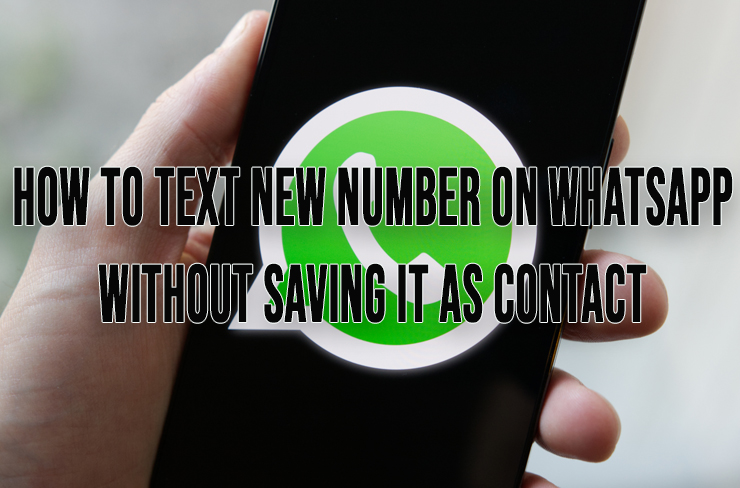
WhatsApp is one of the most popular chatting platforms in India. It is quite common for people to provide a number and request a text message on WhatsApp.
However, this required a long process of saving the contact before WhatsApp allowed users to send a picture or message by text.
Now, WhatsApp has rolled out a new feature that will allow users to quickly start a chat with a new number without saving it as a contact first. This feature will work on both iOS and Android.
To start a WhatsApp chat with unknown contacts, you can simply enter a user’s phone number. It will be available in the latest version of WhatsApp. Previously, users had to download third-party apps for this.
Also Read: How To Use WhatsApp Account On Second Phone
How to start a WhatsApp chat with unknown contacts
- Update to the latest version of WhatsApp for iOS or Android.
- Open WhatsApp and tap the button to start a new chat.
- Type the number you want to chat with in the search bar.
- Look for the number listed in the section Not in your contacts and tap on Chat.
- You can now start a conversation by typing a message and tapping the send button.
Also Read: How To Use WhatsApp Account On Second Phone
Conclusion
The Meta-owned messaging platform constantly issues updates with new changes. It seems dedicated to solving user issues.
Also read: How To Check If Your PAN And Aadhar Are Linked? If Not Linked, How To Link It?
We hope the above-mentioned article was helpful. Let us know in the comments section below.






