Telegram has added a new feature that allows users to add videos to their profiles, alongside existing profile photos. Read more to find How To Upload Profile Videos On Telegram App

The latest Telegram update has added a new feature that allows you to add videos to your profile (alongside existing profile photos).
Users will now be able to upload a video to their profile and choose a frame that they want to feature as a static profile picture in chats.
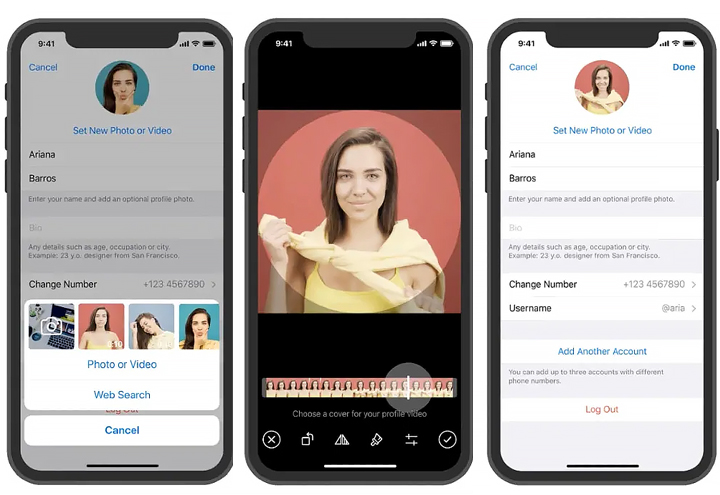
The service claims that an integrated media editor enhances the quality of your video. A ‘soften skin’ option helps you edit your videos before uploading them to your profile.
Additionally, users can add animated stickers to your profile videos as well.
Also read: How To Get WhatsApp Dark Mode On Your Smartphone
Conclusion
Additionally, the messenger has expanded the storage limit from the existing 1.5GB to 2GB. It also comes with a redesigned music player for Android users. Desktop users can also sign in on up to three accounts simultaneously.
A new ‘People Nearby’ section shows the distance of people contacting you. This feature is aimed to enhance engagements within nearby users. Telegram will also suggest a greeting sticker to begin your conversation.
Also, a mini-thumbnails offer you an idea of the media is in a message directly in your notifications or message search results.
Users will also be able to filter chats from non-contacts and automatically archive and mute new changes by going to the Privacy and Security settings of the app.
Also read: How To Mute WhatsApp Notifications Without Opening The App
We hope the above-mentioned tips were helpful. Please share your views with us in the comments section below.






