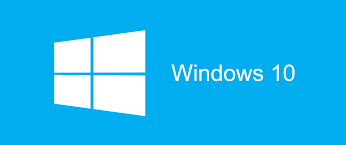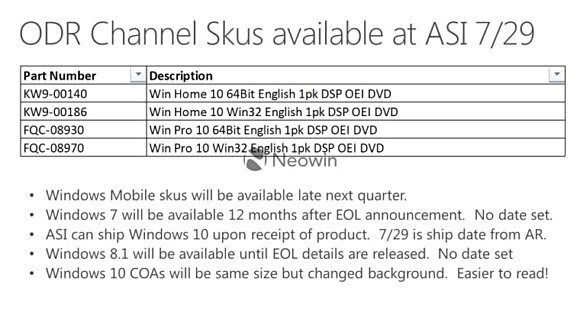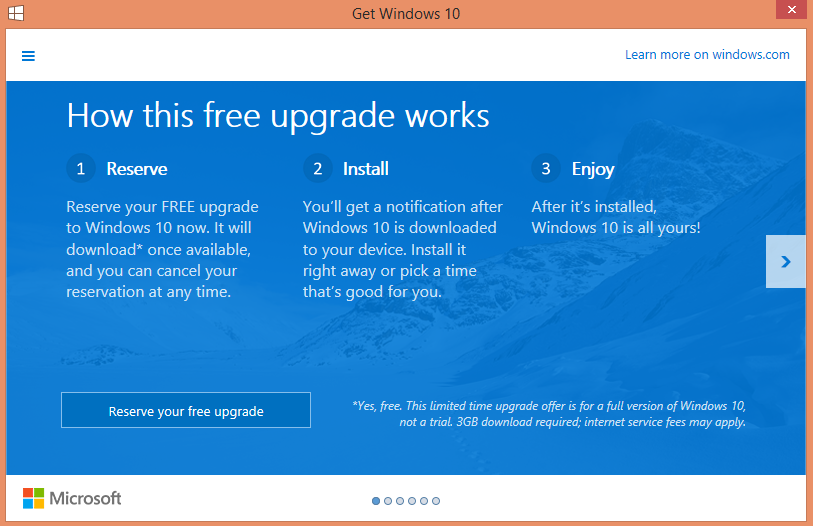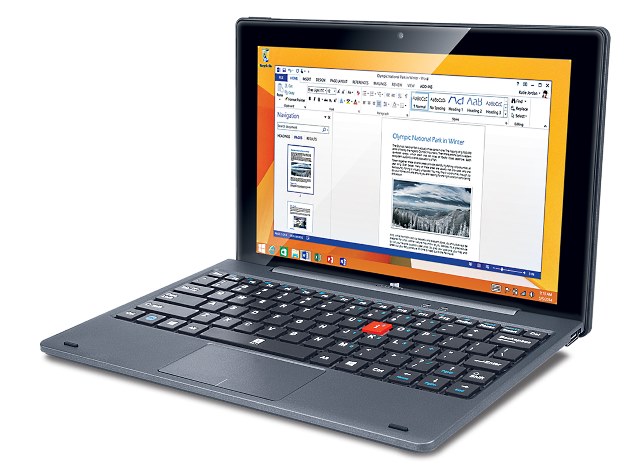The much anticipated Microsoft Windows 10 brought with it some old features from Windows 7 and Windows 8 as well as sundry new and improved features. Most talked about features being Microsoft’s personal digital assistant Cortana, web browser Microsoft Edge, as well as old start menu.
While most of the users are happy with Windows 10 installed on their PC’s, some are still not convinced and are calling it fiasco. If you are one of those in latter category then, the Redmond based company is giving you a chance to get back to your previous Windows. In this post, we bring to you tutorial on how to downgrade from Windows 10 to previous version. Read on to find out how to downgrade from Windows 10 to Windows 8.1 or Windows 7 on your PC.