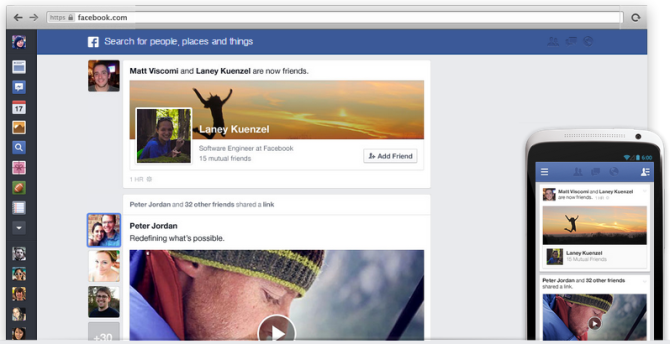There are different methods available for capturing screen shots in Windows PCs whether its Windows 7 or 8. And there is also many types of software available for download that lets you allow capturing a complete screen or desiring part of screen. But here we are only going to talk about the some basic, easy and useful methods that let you allow capturing images whether you are using a program or any Internet browser. YES, A snipping tool is also out there with windows that lets you allow to capture images. But if you want to capture image in fast and quick way I will not suggest you Snipping tools. I am going to tell you Keyboard shortcuts and about paint only.
Capture Screenshot In Windows 8
For Windows 8, I will suggest you only one way to capture images. In many PCs and Laptops there is a Prnt Scrn( Print Screen) button on your keyboard. For capturing a complete screen just hold the Windows key and press the Print Screen button, that’s it. It will save your captured image into Image library folder.