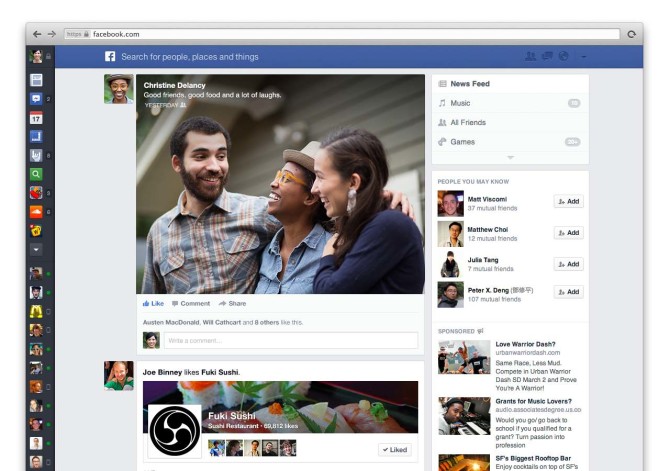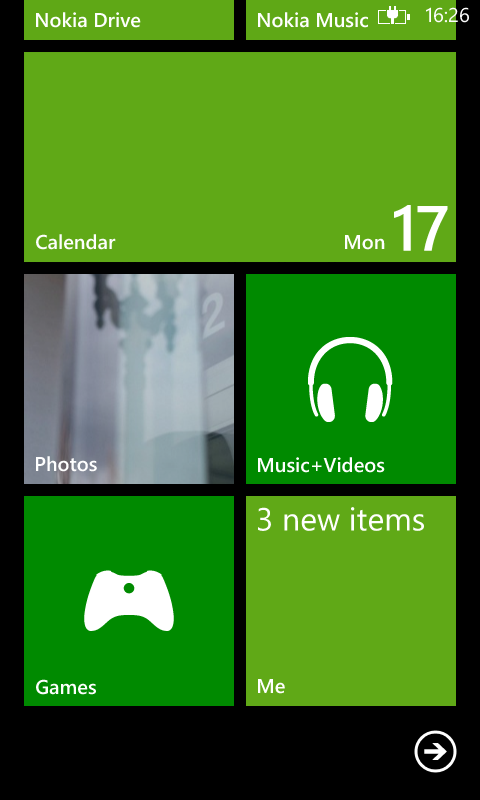The touch screens are the demand of the times but it can be a real pain for those who use their computers for more intense work like programming, writing, blogging or hardcore gaming. The tablets have the right ingredients to make the laptop extinct in the future because of their high resolution, instant boot up and longer battery life and they are a saviour when you are on the go. But if in spite of all this you miss a physical keyboard and the tactile sensation, you have come to the right place.
We are going to tell you a simple way to use your Tab as PC. The solution is really easy and the best part is that it will not pinch your pocket. You’d need:
- An OTG cable (available online for $2 – $3 here)
- An external wireless keyboard and mouse, which most of you would already have, otherwise they will cost you around $30 (available online here)
- Few minutes