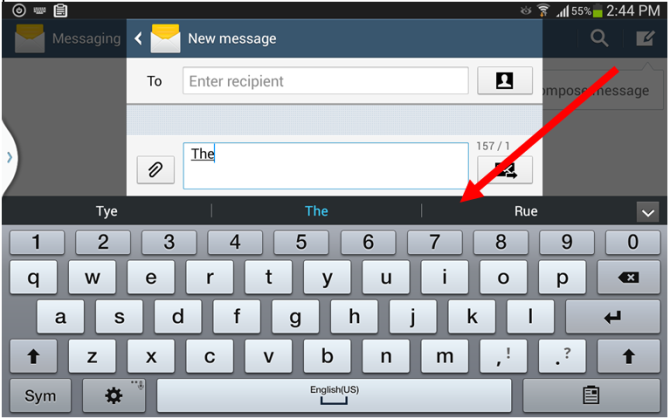Have a good smartphone, PC or Tablet and want to utilize it to make life easier than before. Spending time playing games, movies and music all the time on these gadgets. Well, than start using them as a supporter or personal assistant, because with the introduction of voice command assistant, the world is changing so fast. And if you don’t have time to figure out all these gadgets and apps then you might be losing something that will going to cost you in the future. Have you seen your grandfather trying to learn a new smartphone or gadget? However, have you seen a child playing games and using apps on a smartphone or PC very easily? If you are not able to maintain the pace with today’s technology then certainly you are going fully apart from today’s world. I have some apps and useful tips for everyone so that their life can be easy and smarter than before. I have already made a tutorial on useful chrome extensions, useful in daily life