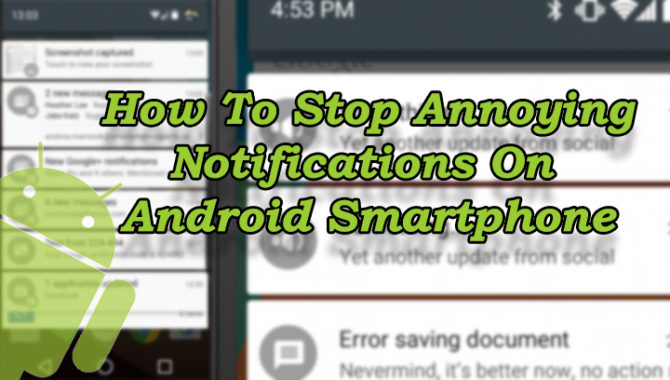Most new smartphones ship with a fingerprint sensor as security option. Now, WhatsApp plans to add the biometrics to its app. The new feature will significantly improve security for users of the popular messaging platform. Read more to find about How To Add Fingerprint Security Feature To WhatsApp For Android