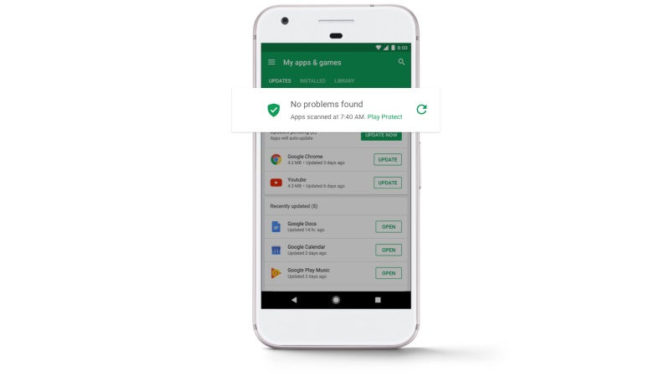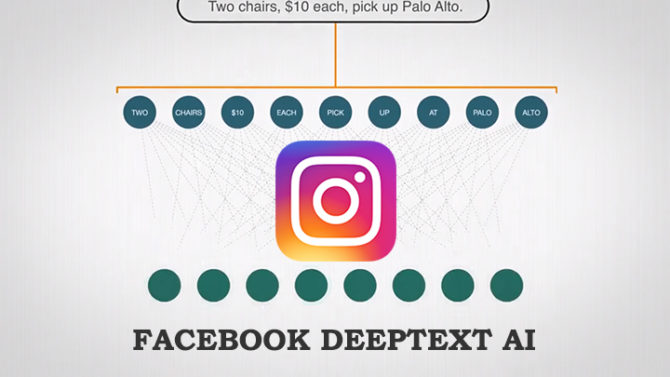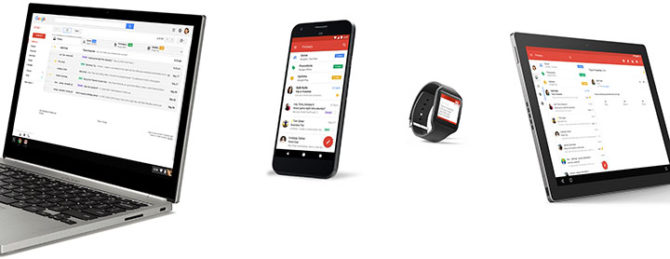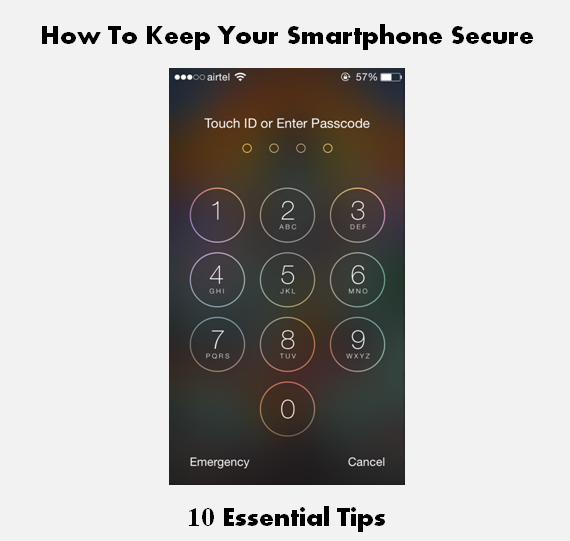With the NSA employing all possible measures for mass surveillance of internet data and meta data collection of telephonic conversations of the whole country, the need to tighten the security of our digital lives is at its all time high. Taking a step in right direction, Google has bumped up the security of its most beloved Email service Gmail.
As posted by Nicolas Lidzborski, Gmail’s Lead Security Engineer on Google Blog:
“Starting today, Gmail will always use an encrypted HTTPS connection when you check or send email. In 2010 we made HTTPS the default. Today’s change means that no one can listen in on your messages as they go back and forth between you and Gmail’s servers. In addition, every single email message you send or receive—100% of them—is encrypted while moving internally. This ensures that your messages are safe not only when they move between you and Gmail’s servers, but also as they move between Google’s data centers—something we made a top priority after last summer’s revelations.”

Read more →