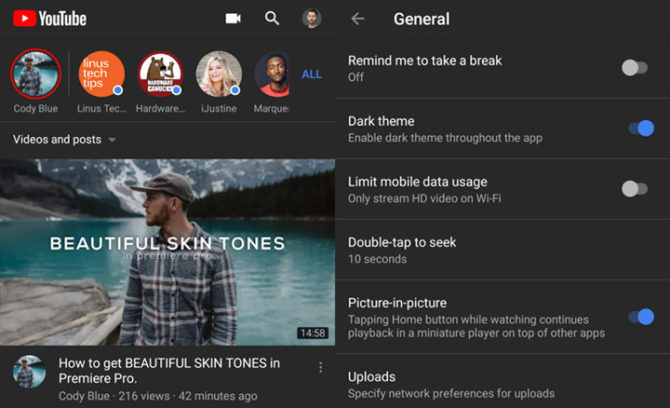Snapchat now lets you receive musical GIFs on your smartphone. The messaging app has partnered with TuneMoji to allow users to post musical GIFs (Graphics Interchange Format) in personal chats and Stories. A TuneMoji GIFs adds a layer of music (or spoken audio) that is looped along with the GIF. Read more to find about How To Receive GIFs with Music on Snapchat