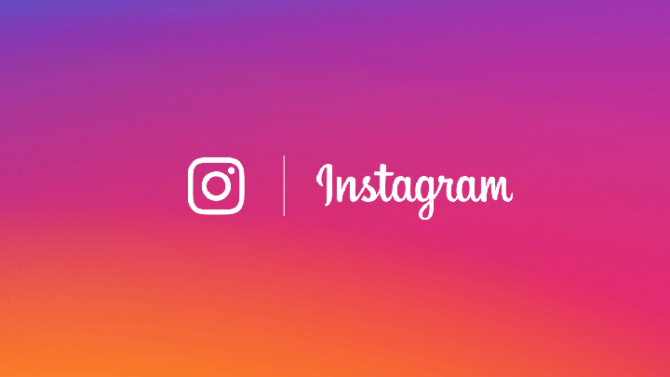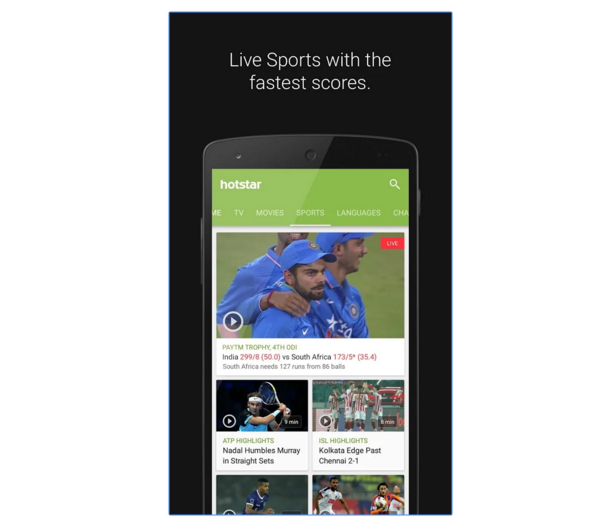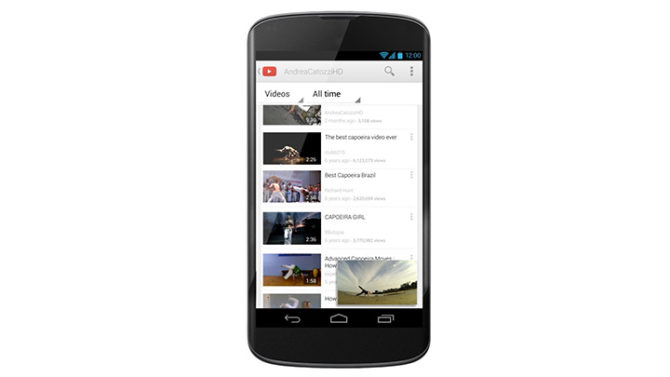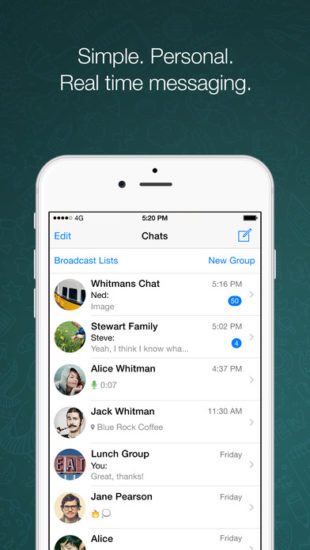Instagram is the world’s most popular photo-sharing website. Millions of photos are uploaded to Instagram every day. The app hosts some of the best photographs from around the world. In fact, it is hard to keep track of your favorites for reference or repeat views. While you can ‘like’ or bookmark a photo, you can’t save a pic on your smartphone or desktop for offline access. Read more to find How To Download Instagram Photos and Videos