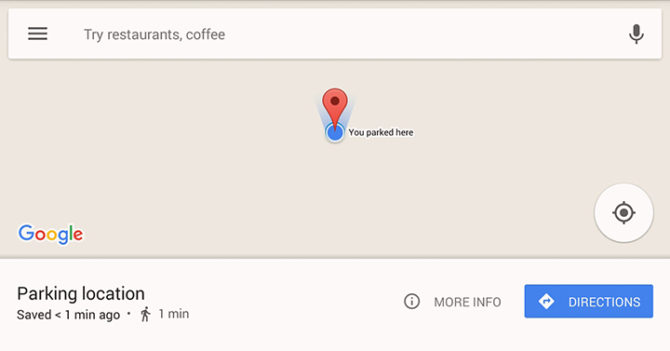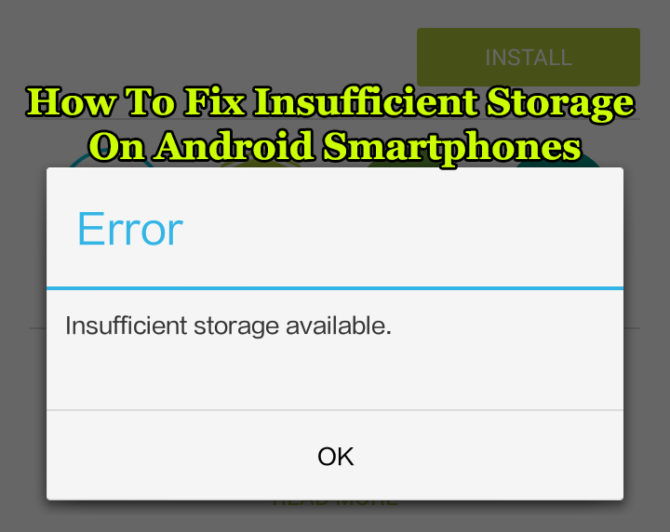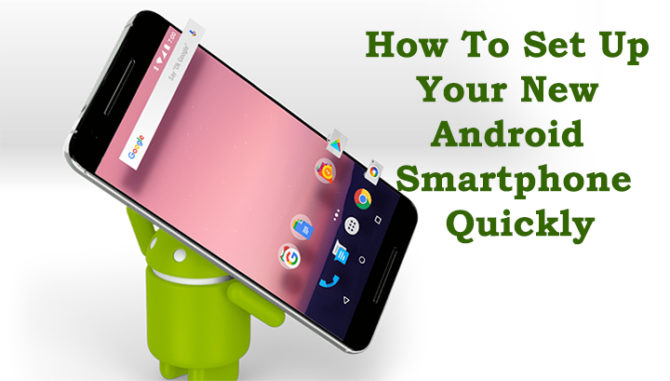Now you can easily access the Android O Launched (beta), even if you don’t have a Pixel or Nexus device. Recently, someone from the XDA Developers forum posted the APK file on the internet, which can be easily installed on your smartphone. All you need is a handset running Android 6.0.1 Marshmallow or above. Want to try out the new launcher? Read more to find about How To Install New Android O Launcher On Your Smartphone