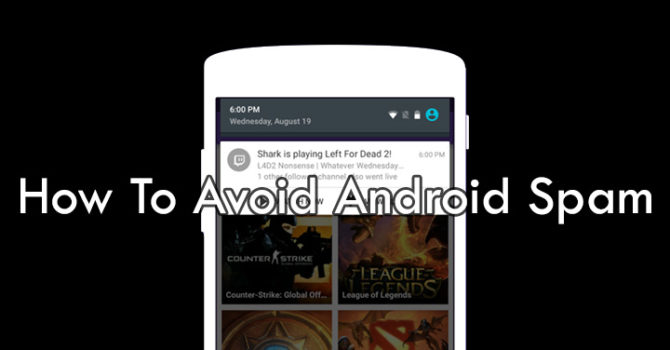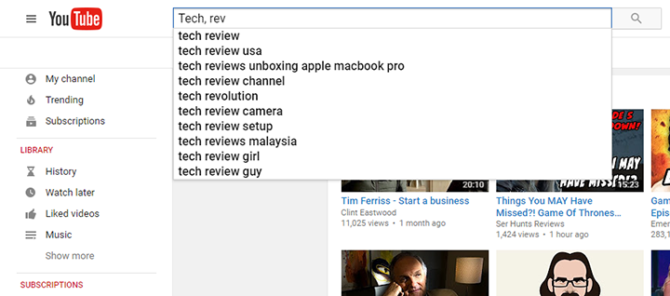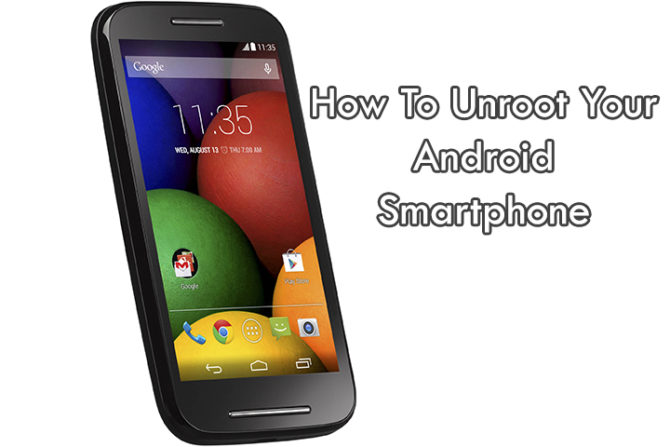Has the recent solar eclipse ignited your interest in the outer space? Just looking at the stars can great a great sense of wonder and love for the magical existence of our tiny planet. Thankfully, you don’t longer need a telescope or astronomy books to make sense of the worlds (constellations and planets) around us. All you need to locate stars, planets, satellites, etc. is your smartphone. Read more to find about How To Use Your Smartphone For Stargazing