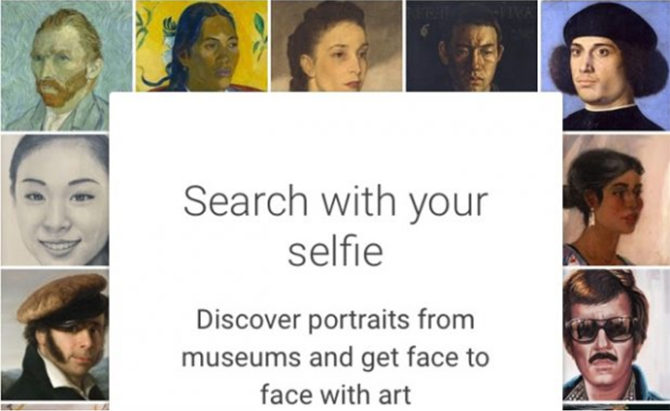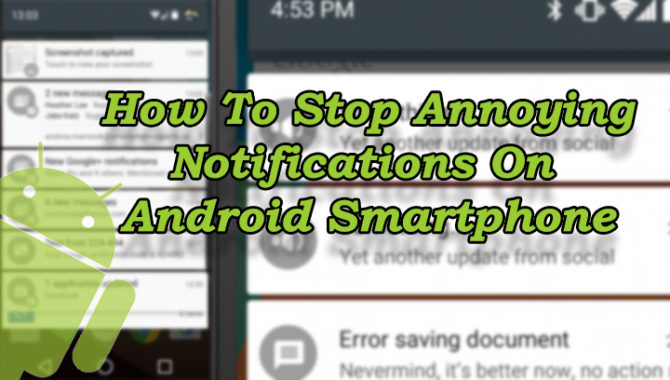YouTube Music is a mobile app that offers a tailored interface for music streaming (similar to Apple Music and Spotify). It allows you to browse through music videos on YouTube based on genres, playlists, and recommendations. Now, Google has added a new option that allows Android users to control the quality of streaming. Read more to find How To Control Streaming, Download Quality On YouTube Music