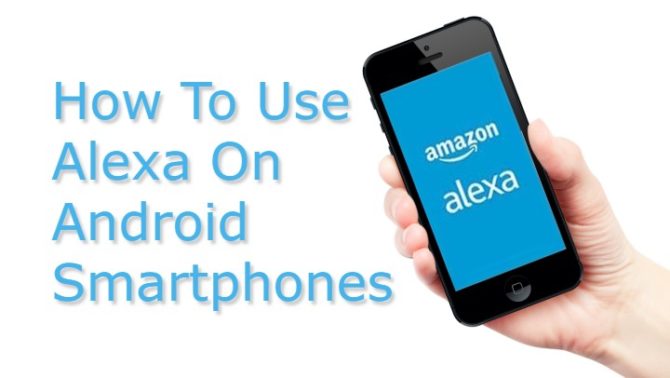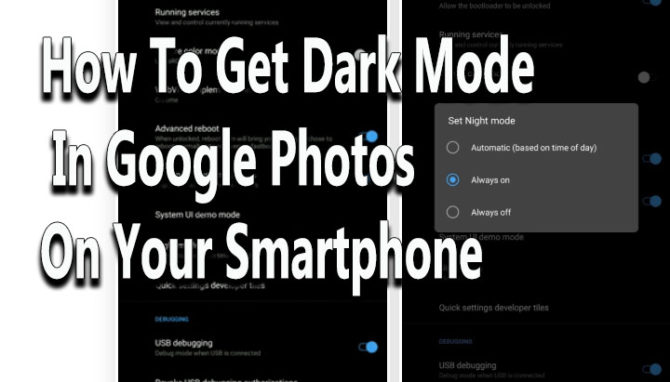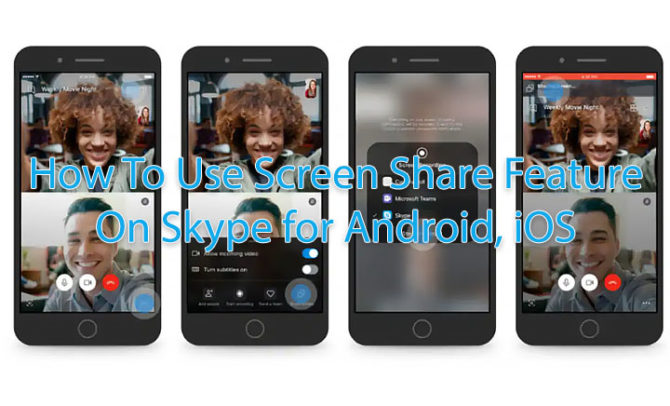In the age of social media, sharing GIFs is the new way of communication. Google claims that the GIF search interest on Google Images has tripled in the last five years. Now, the search engine giant is making it easier to share GIF images. Read more to find about How To Send GIFs Directly From Google Images Search