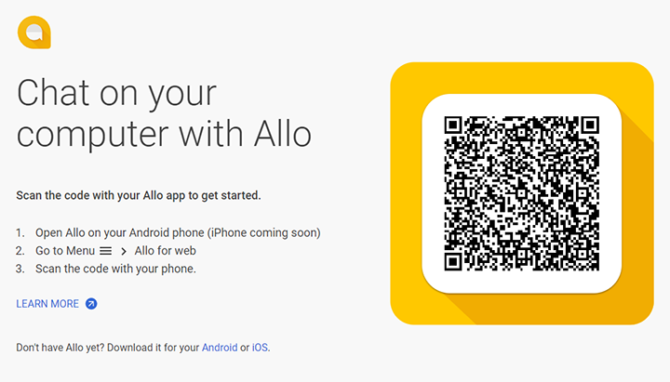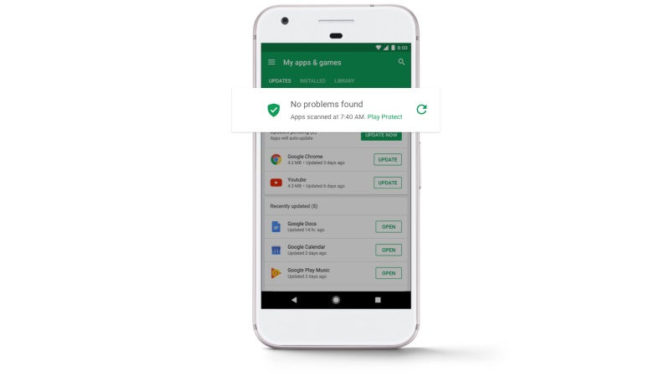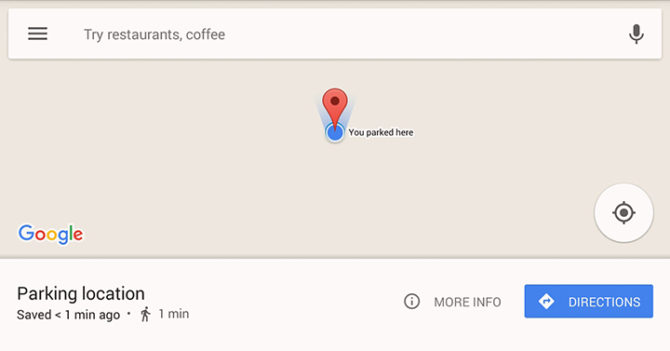Google Allo for Web has been finally announced. However, the web client for the messaging app will only work with Android devices and Chrome browser, as of now. You can try it on Google Chrome with the latest Allo build on Android. Were you waiting for the web support for the user-friendly app? Read more to find about Google Allo For Web