Google has added many new features to the Chrom web browser. It has even brought back some new features. Read more to find out about How To Send Chrome Links From Desktop To Your Own Phone
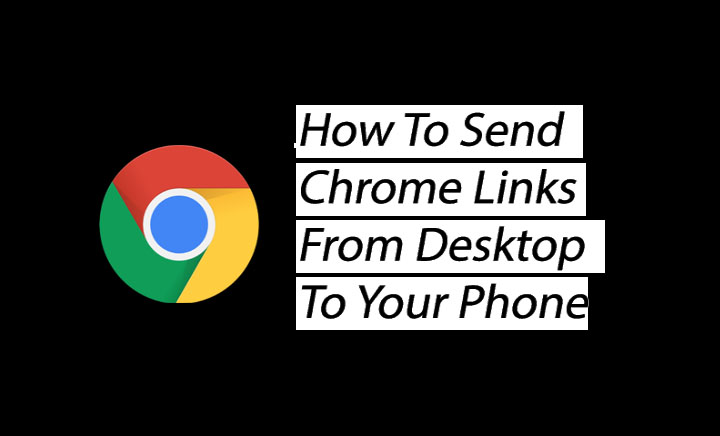
Google has added many new features to the Chrom web browser. It has even brought back some new features. Read more to find out about How To Send Chrome Links From Desktop To Your Own Phone
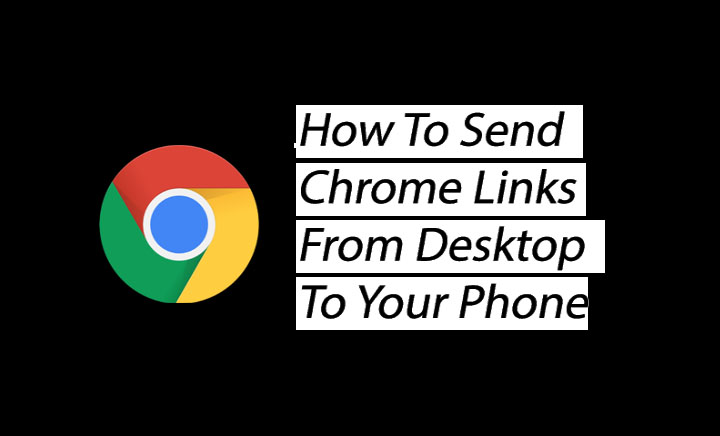
Google has added many new features to the Chrom web browser. It has even brought back some new features. Read more to find out about How To Reopen Accidentally Closed Tab On Chrome
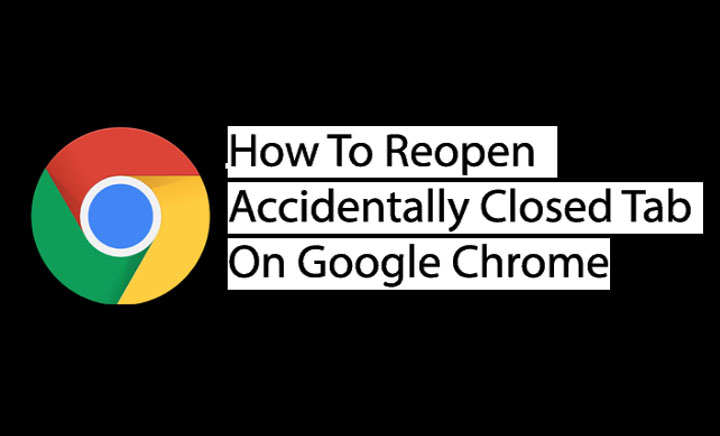
Google Chrome is one of the best browsers. It comes with many useful extensions that can make your daily tasks easier. Read more to find How To Set Google Chrome As Default Browser On Windows 11 PC
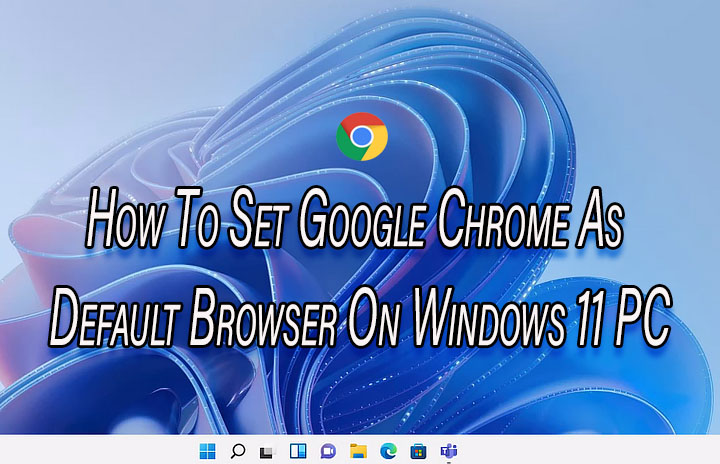
A dark mode is a great tool for the comfortable usage of apps and websites for long durations, especially at night. Read more to find How To Use Google Chrome In Dark Mode On Android Devices
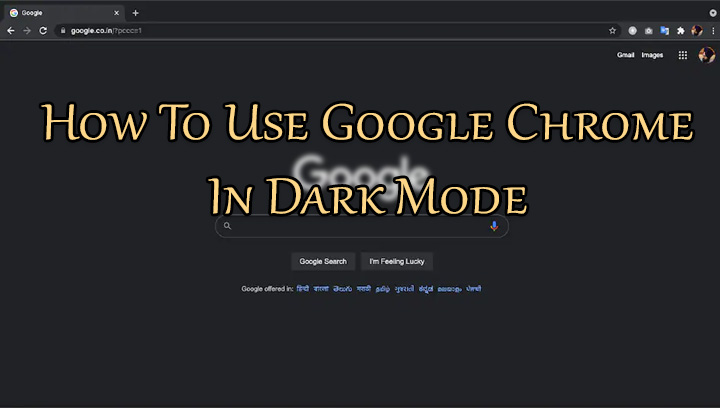
Google Chrome has added a new feature for desktop users. It allows you to create different profiles for separate users. Read more to find about Customisable User Profiles On Google Chrome
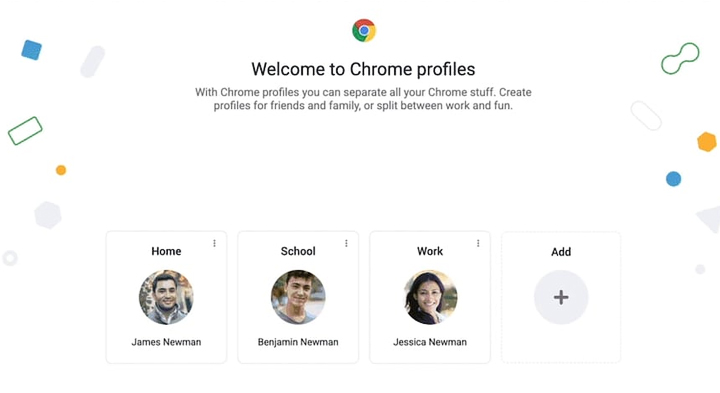
Google has added new privacy and security controls in Chrome. This includes strong default protections and intuitive privacy choices. Read more to find about How To Use New Privacy Options in Google Chrome
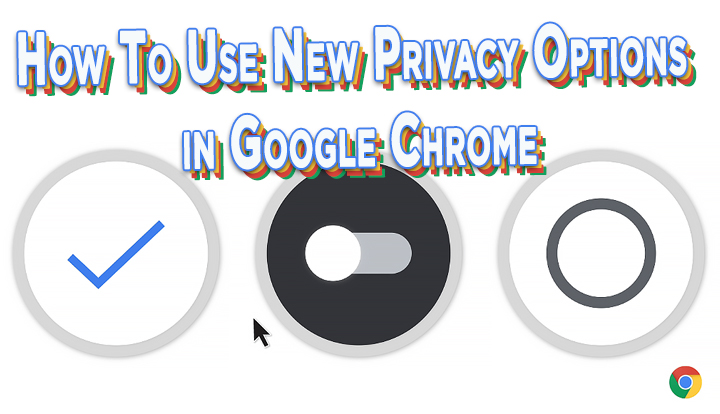
The Incognito Mode in Google Chrome offers an extra edge of security while browsing. This especially helpful while surfing online in public spaces and on public connections. Let us help you access the useful option instantly. Read more to find How To Make Google Chrome Always Open in Incognito Mode
