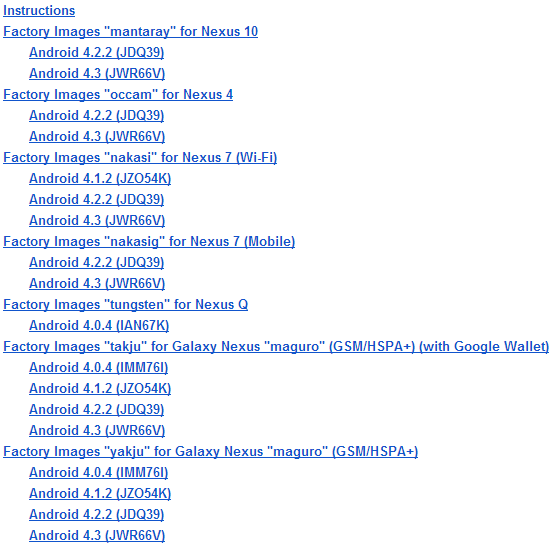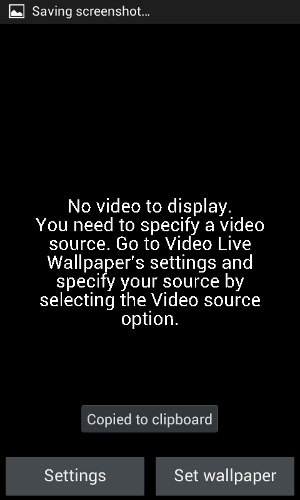Updates on 9th July 2013
Samsung has official launched the Samsung Galaxy S4 Mini in India at a press event in Mumbai at a price of Rs. 27,990. The phone goes on sale in India in July 2013. It has been launched in two colours- White Frost and Black Mist. More details on the S4 Mini below. You can buy Samsung Galaxy S4 Mini from Flipkart here.
Updated on 30th May 2013
Its not even a day since reports started pouring in about the specifications of the Galaxy S4 mini and so soon the smartphone has been launched in London without much fanfare. Well, global smartphone leader Samsung has announced Galaxy S4 mini, a powerful and compact version of Galaxy S4.
Galaxy S4 mini is claimed to offer superior performance and intuitive user experience, while its sleek design makes it highly portable and compact, thereby making the smartphone an ideal companion for the daily life.

Commenting at the launch, JK Shin, CEO and President of IT & Mobile Communication, Samsung Electronics stated, “We appreciate such unprecedented demands for the GALAXY S4 that we aimed to provide users with life companion for a fuller, richer and simpler life. And now, we want to give people more choices with GALAXY S4 mini, similar look & feel of GALAXY S4 for more compact and practical usages. The new GALAXY S4 mini provides consumers with a new way to enjoy the flagship GALAXY S4 experience.”
Specifications
Coming to the specifications, the Galaxy S4 mini measures only 107 grams in weight, hence it is lightweight and compact and is comfortable to operate with one hand. However, being compact the smartphone does not compromise on performance as it is equipped with superior specifications as mentioned below.
- 4.3-inch Super AMOLED capacitive touchscreen display with 960×540 pixels
- 1.7GHz dual-core processor
- Android 4.2.2 Jelly Bean OS
- 8-megapixel rear camera, 1.9-megapixel front camera
- Wi-Fi, GPS, Bluetooth, IR, NFC
- 8GB internal storage of which 5GB is user accessible, micro SD card up to 64GB, 1.5GB RAM
- 1,900 mAh battery
Availability
There are different variants of Galaxy S4 mini according to the company statement – 4G or 3G or 3G and dual SIM and these are market dependent. Likewise, Galaxy S4, the S4 mini will also come in two color options – Black Mist and White Frost. As of now, there is information on the price or the exact release date of the Galaxy S4 mini.
Moreover, the press release adds some value to the earlier rumored June 20 event in London claiming that the tech media will be invited to experience the Galaxy S4 mini at the Samsung Premiere 2013 event.
Camera Features
Galaxy S4 mini allows users to capture important moments with an 8-megapixel rear-facing camera and 1.9-megapixel HD front camera. The camera comes with special features such as Sound & Shot, which can record 9 seconds of sound or voice while capturing a still image, S Travel, which provides trip information, local guides and resources and Story Album, with which users can create albums of daily events, keep special moments in one place using a timeline and publish digital albums.
Stay Connected
Galaxy S4 mini allows users to share and build true connections. Users can simultaneously listen to the same music and play the games together with friends using Group Play feature. Also, they can chat with friends, add animations, voice and video recordings to messages using ChatON.
Life Companion
With Galaxy S4 mini, life can be made simple and easy with the features like S Translator, which provides instant text or voice translation, email, text message or ChatON messages. Further, Samsung Hub provides a single entry for Samsung contents and services and users can browse through music, video, books, games and learning content as well as purchase and manage contents easily using a Samsung Account. Also, the users can control their TV, set top box and more using the WatchON IR remote control feature. Samsung Link also enables users to share content across multiple Samsung digital devices, but is available only in selected countries.
Health and Well Being
Galaxy S4 mini empowers users by keeping them up-to-date with personal health and well-being details. The S Health app can be downloaded to enable users to monitor caloric balance and health condition. Also, there are special S Health accessories that help users to calculate daily steps, monitor sleeping patterns, calculate weight and get real-time heart monitoring. Further, Adapt Display provides an optimal viewing experience customized for each type of application and Adapt Sound offers an optimal level and type of sound, personalized for each user.
![]()
![]()