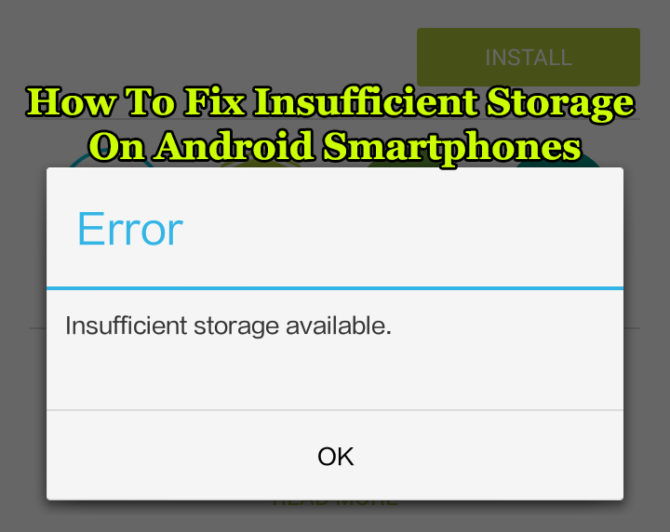Instagram is the world’s most popular photo-sharing website with millions of users. One of the USP of the photography-based app is the simple photo editing options and filters. The app allows you adjust your clicks in a simple, intuitive way. However, the app doesn’t allow you to just edit your pictures without posting them. There are few tricks that allow you to save Instagram pictures, Similarly, there’s a way to easily edit your pictures and save them locally. Read more to find about How to Save Edited Instagram Photos Without Posting Them