It is a known fact that Windows Phone is a developing mobile operating system unlike iOS and Android which are pretty much developed. Windows Phone lacks a proper file explorer and due to this the usual way of sharing files has been confusing. We did a little survey and found that people actually hunt for videos and tutorials for sharing media file over Bluetooth on Windows Phone 8. Since this a new feature among Windows Phone freaks as it was not there on WP7 or WP7.5. We too made a short tutorial on how to share media files over Bluetooth in the following simple steps.
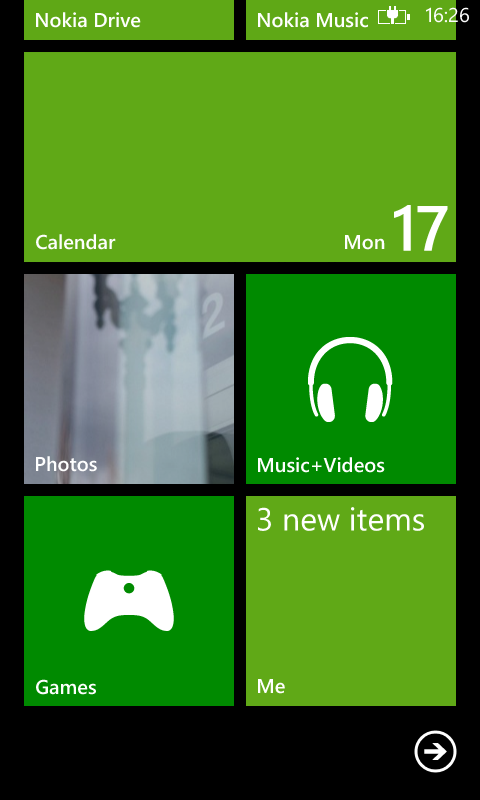
The initial two – three steps in the procedure for sharing Music and Videos is different from sharing Pictures so we will take them accordingly starting with the audio and video files.
- Initiate the Music and Videos application
- Select music or videos what ever you want to send
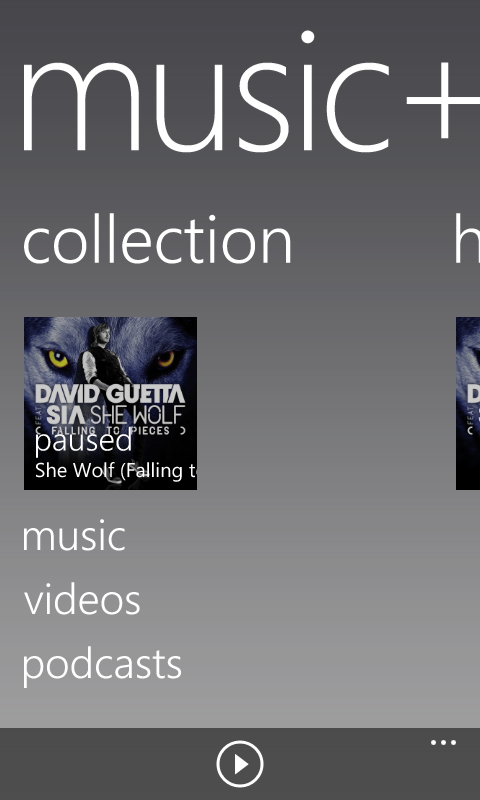
- Tap on the item until the screen before it starts playing
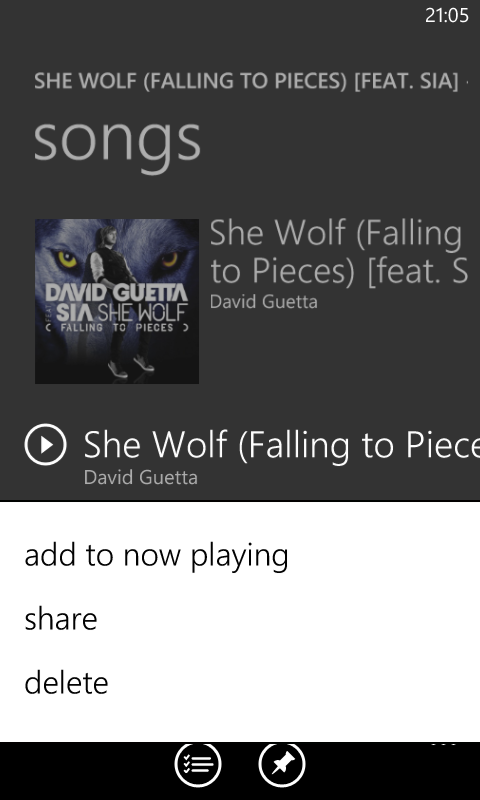
- Long press on the data to be sent
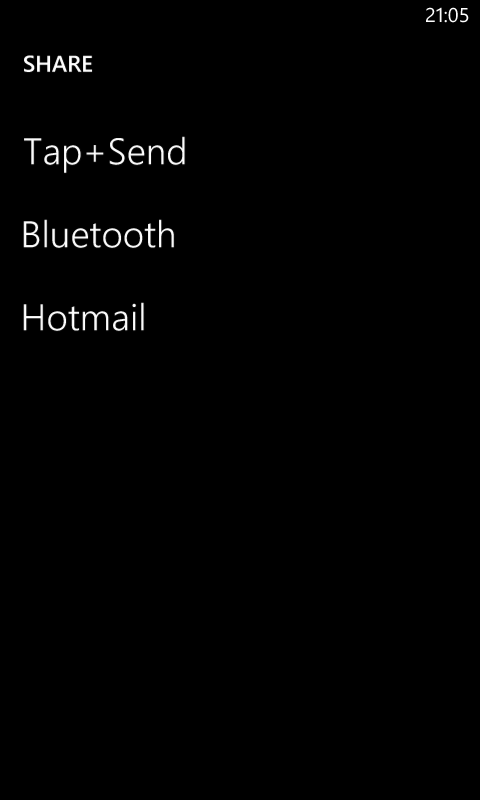
- Select share
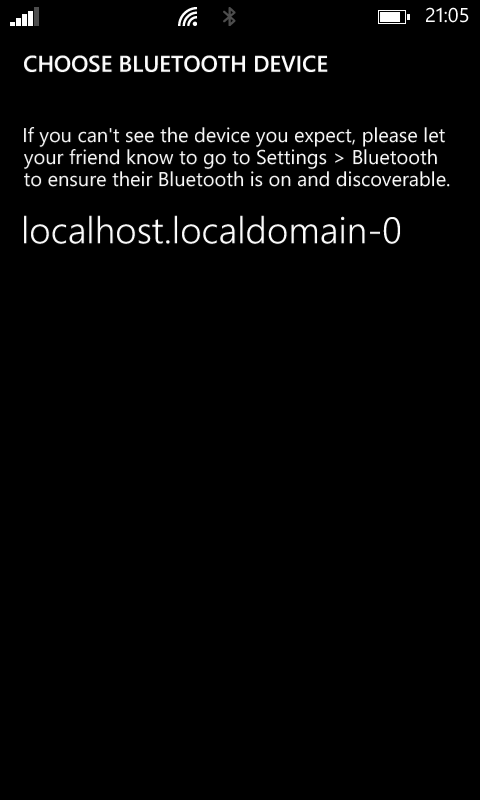
- Make sure your Bluetooth on phone is activated because if it’s now share via Bluetooth option will not be visible

- Select Bluetooth and its done
Similarly for Pictures,
- Initiate the Photos application
- Tap on the appropriate item until the screen before actually the picture appears.
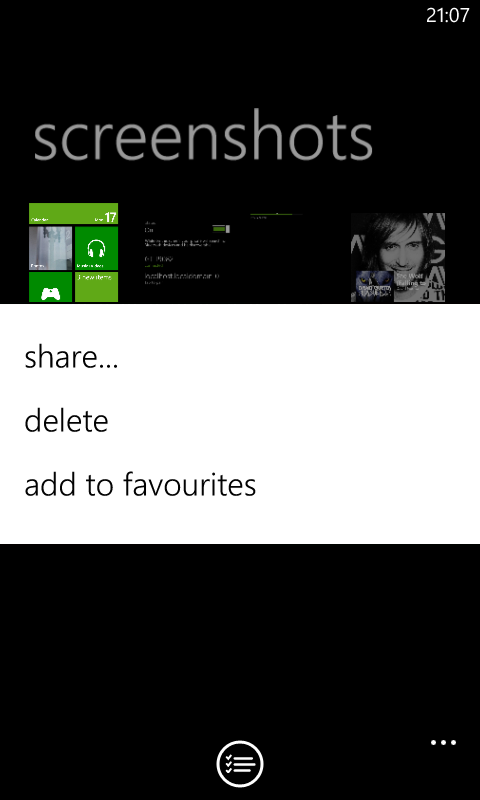
- Select share
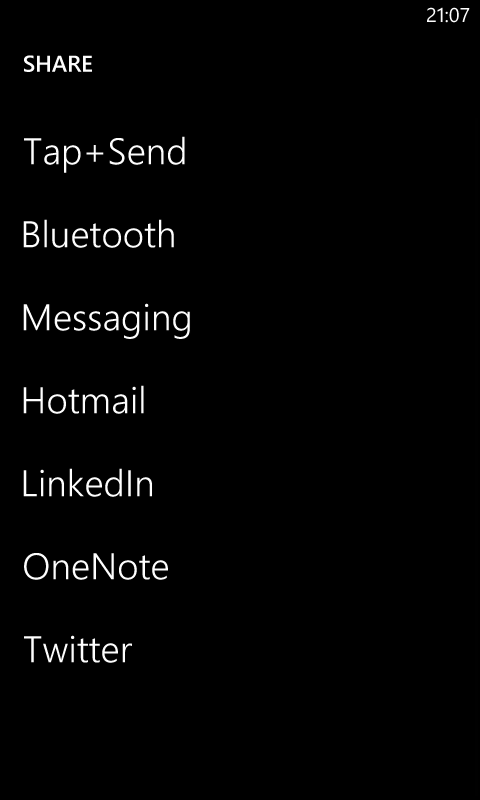
- Make sure your Bluetooth on phone is activated because if it’s now share via Bluetooth option will not be visible
- Select Bluetooth and share the image






