Now that we are stuck in our homes, its ia great time to grab on a nice book. You don’t even need to buy every book or get an e-book reader. Read more to find How To Read Free Books Online While Staying At Home During Lockdown

Google has a large collection of scanned public domain books from various sources. The Google ebooks offer an entire library of classic literature on a variety of devices.
While most free books are the ones in public domain, Google eBooks also offers many copyrighted books for free.
Also read: How To Control Smartphone Addiction
Looking for a nice book for your ride home? Here’s how you can read Google Ebooks on your smartphone for free:
1. Log into your Google Account
2. Open Google Books at books.google.com
3. Search for a Book
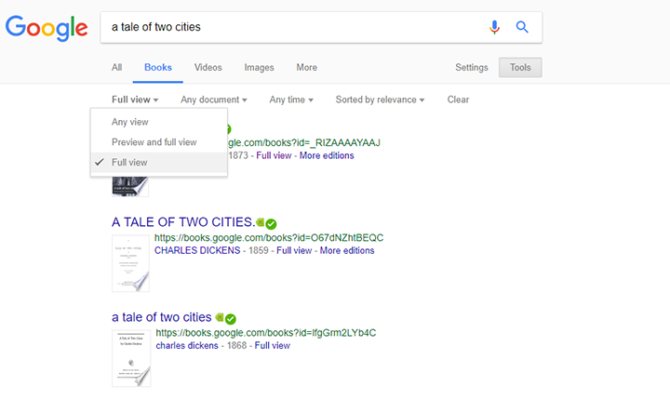
You can easily search a specific book or a topic. For example, you can just type in ‘Tale of Two Cities Charles Dickens’. To find a free title, select the ‘Full View’ from search tools. There’s fair chance that you will find several editions of a classic book. However, certain reformatted editions might be free and will only offer a preview.
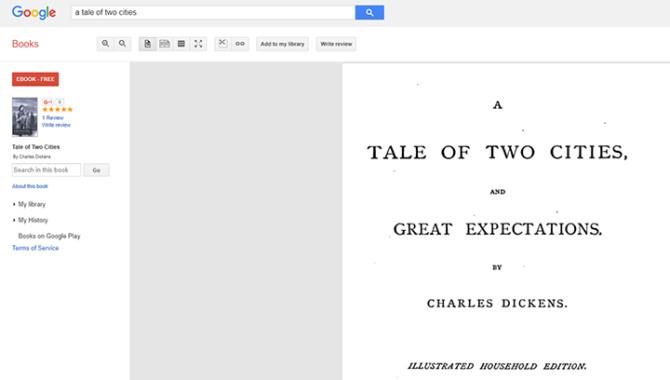
Also read: 10 Best Photography Apps For Smartphone Users
4. Use Google Play Store
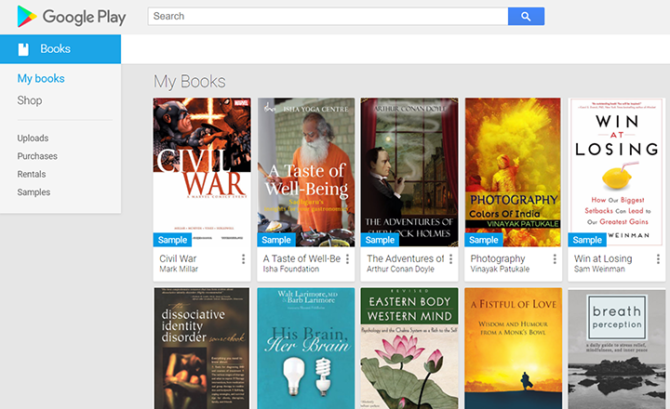
If you are not looking for a specific title, an easy way to find one is via Google Play Store.
- Browse over to Google Play Store > Books sections.
- Select the ‘Top Free in Books’ category. This includes promotional books too.
- Instead of ‘Buy’ you will see a ‘Free’ button.
- Click on this button, and then on the ‘Read’ button.
- Clicking on the ‘Read’ button will add the book to your virtual library. You can read it at any time.
- Add multiple books to your library.
- To access your library, click on My Google eBooks.
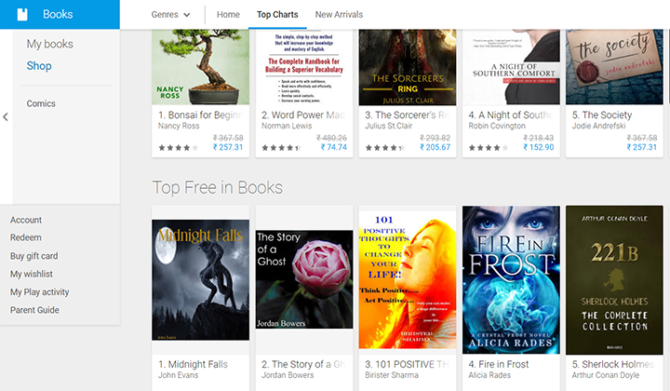
Also read: How To Use Dark Mode On Your Apps For Late Night Reading
Conclusion
The Google eBooks app is a wonderful tool to catch up on classic literature. It even remembers which page you were on. You can start reading a book on your desktop computer and continue reading on your smartphone without missing a page.
Amazon also offers some free eBooks which can be downloaded on a Kindle app or device. Next time, you are stuck, instead of choosing a mindless game, find a classic book.
Which are your favorite classics? Share with us in the comments section below.






