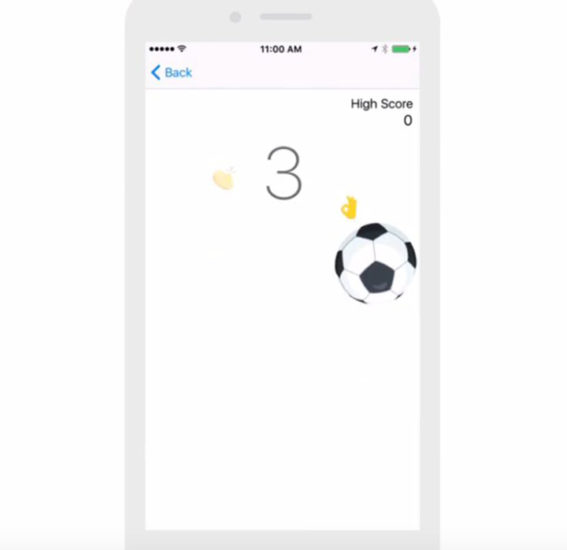The Facebook Messenger is a great app to stay connected with your contacts. Additionally, the heavy app can also keep you entertained on your commute or while waiting for a cab. Facebook has hidden some entertaining games in the chatting app itself. These can easily help you pass time as conversations slow down. Let us help you in finding a load of games in the main Messenger app. Here’s How To Play Secret Games On Facebook Messenger

Facebook allows you to select several games including Pac-Man, Space Invaders, 8-Ball Pool, Snake, Batman’s Bat Climb, Solitaire, Blackjack and Sudoku from the new ‘Games’ button near the camera button. Facebook is still in the process of adding games in this section. However, you can also access few secret games too.
Hidden Football Game
The Euro 2016-inspired Facebook football game is easy to play. If you’re running the latest iteration of Messenger, just head to the emojis section.
- Send the football emoji to a friend.

- Click on the soccer emoji you’ve sent.
- A game will appear in the chat window itself.
- Just tap on the ball to keep it off the ground.
- As you get more points, the game gets trickier.
Also read: How To Read Google Ebooks On Your Smartphone For Free
Hidden Basketball Game
This game is quite addictive. Just like the Hidden Football Game, head to the emojis section.
- Send a basketball emoji.
- Now, click on the basketball emoji to launch the hidden game.
- That’s it.

You get to play this game with your friends in the chat window itself. Both players’ high scores logged in the message feed.
Also read: How To Use One WhatsApp Account On Two Phones At Same Time
Hidden Chess Game
If you are looking for a more mind-based game, Hidden Chess is perfect for you. However, it is little trickier to find.
- Type “@fbchess play” into a chat window.
- A digital chessboard shall appear.

- To control chess pieces, you will have to learn few shortcuts and square locations. (K stands for King, Q for Queen, B for Bishop, N for Knight, R for the rook, and P for the pawn.)
- Before making a move, you have to type “@fbchess” followed by the chess piece abbreviation and the code for the final square location. For example, to move your Queen to square B6, you need to enter “@fbchess Qb6”
Also read: How To Use Dark Mode On Your Apps For Late Night Reading
Have you found any secret games in the Facebook Messenger? Share with us in the comments section below.