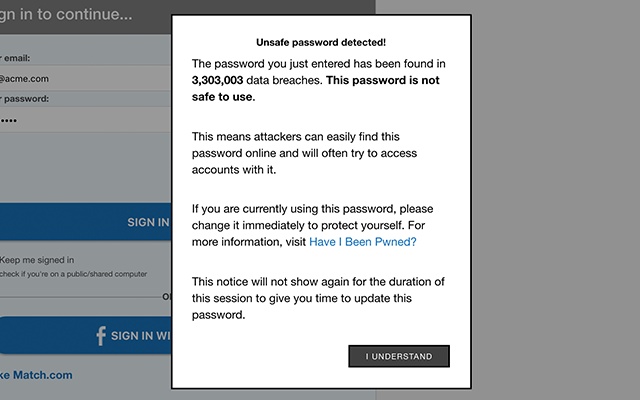Keeping a strong password is a requisite for keeping data safe and secure from any illegal breach. But little do we realize even the most confusing passwords can be hacked by hackers. There is a high possibility that if your password is hacked, then it will be posted online on cybercrime portals. A PassProtect Chrome plugin has come up which can resolve this issue to a certain degree.
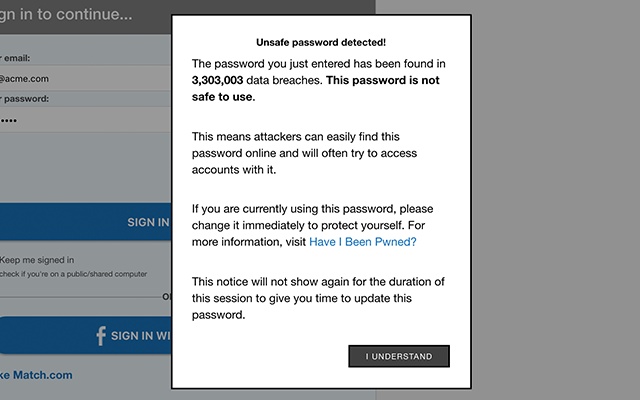
In 2016, an individual stated that he would trade 272 million passwords for social media likes. Later, it was found that the passwords were not from a recent data breach, but from past breaches.
This means that it is pretty easy for accessed passwords to be shared across the World Wide Web. Hackers can use these passwords to access your other online accounts too.
So basically what we are trying to elucidate is that even if you have a very long password with random letters, numbers, and characters, don’t use it after being caught in a data breach.
PassProtect Chrome Plugin
We have got a solution for you folks. A login management company called Okta has made a browser plug-in to solve this problem. It is called PassProtect. The PassProtect Chrome plugin will report to you how many times a password you have used has been subjected to a data breach.
Also read – Google Releases New Update Chrome 66; Mutes Auto-playing Videos
After installing PassProtect Chrome plugin, you need to go to the login page of a website which you usually use. After that enter your password and click enter. A window pop up will appear. It will warn you that, “The password you just entered has been found in 26 data breaches. This password is not safe to use.”
After dismissing it, its all up to you whether you want to change the password or not. The warning won’t appear on the same website ever again.
According to the Okta, PassProtect Chrome plugin gets its information from “Have I Been Pawned” portal. It keeps the information of all hacked passwords. An individual can go to the portal and check for themselves also.
Currently, PassProtect Chrome plugin works only on Chrome. It will come soon on Firefox too. It only facilitates passwords and nothing else.
For more information, click here.