For a lot of official services, it is mandatory to link your PAN card with Aadhaar. Here’s how to check the status of your link. Read more to find How To Check If Your PAN And Aadhar Are Linked? If Not Linked, How To Link It?
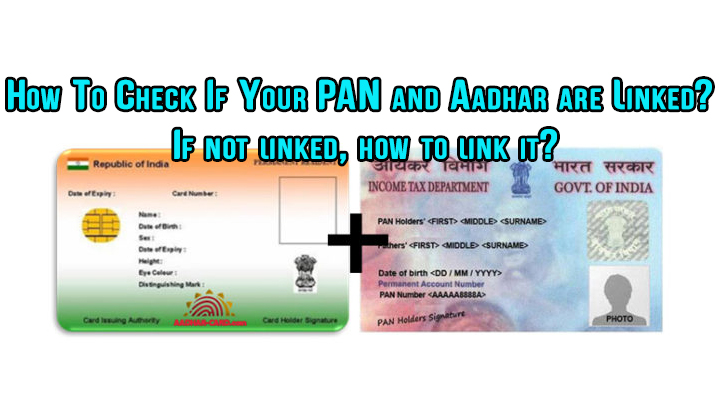
Whether you are filing you income tax return or filling another government application, it is required to link your PAN card with Aadhaar.
According to the Central Board of Direct Taxes (CBDT), the last date to link PAN with Aadhaar is 31 March 2021. Otherwise, your PAN will become inoperative.
You can easily initiate the linking process online. You can also check the status through the Income-tax Department’s e-filing portal. Here’s how:
How To Check If Your PAN And Aadhar Are Linked
- To start, send an SMS to 567678 or 56161 in the following format: UIDPAN < 12 digit Aadhaar number> < 10 digit Permament Account Number>
- Now, you should see a message reading “Aadhaar…is already associated with PAN..in ITD database. Thank you for using our services.“
- That’s it! The linking is successful.
Also read: How To Make Google Chrome Always Open in Incognito Mode
If you haven’t started the linking process yet, you can do so in two ways. You can either use the SMS method or the Income Tax department’s Income Tax e-filing portal www.incometaxindiaefiling.gov.in.
Both methods are quite easy to use. You don’t even need to sign into the IT website to use the e-facility. Here are the steps you need to follow:
How To Link Aadhaar Card Number With PAN Card Online
- Visit the link www.incometaxindiaefiling.gov.in.
- Enter your PAN card number, Aadhaar Number (UID), name as per your Aadhaar card.
- Fill in the captcha code.
- Click on the ‘Link Aadhaar’ button below.
- That’s it. Your cards are linked.
Also read: How To Use Google Duo Group Video Calling Feature
You can also choose OTP instead od captcha.
- You’ll receive an Aadhaar OTP to confirm the linkage.
- Enter the OT.
- Click on ‘Save’ to continue.
Additionally, you can also link the details after logging into the income tax website.
- Log in to the www.incometaxindiaefiling.gov.in.
- Click on Profile Settings in the top menu.
- Select ‘Link Aadhaar’.
- Enter your Aadhaar number
- Click on ‘Save’ to continue.
Also read: How To Use Dark Mode On Your Apps For Late Night Reading
How To Link Aadhaar Card Number With PAN Card Via SMS method
- Type UIDPAN<SPACE><12 digit Aadhaar><Space><10 digit PAN>
- Send it to 567678 or 56161.
- That’s it.
You can use any of the above methods to link your cards in few minutes. Remember, after June 30, the PAN cards not linked to a UID will be made invalid..
Also read: How To Turn Off Google Assistant On Your Android Smartphone
We hope the above-mentioned tips were helpful. Share your views with us in the comments section below.






