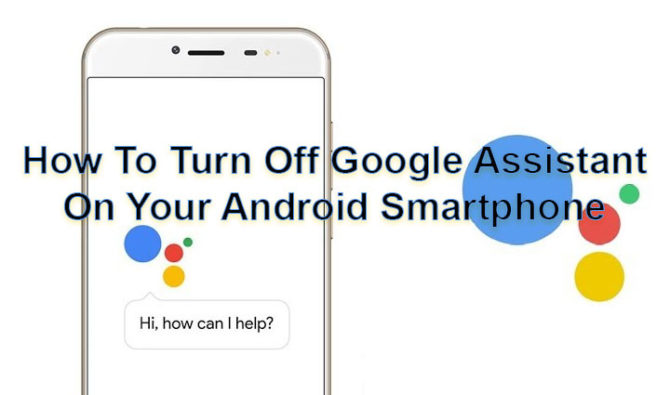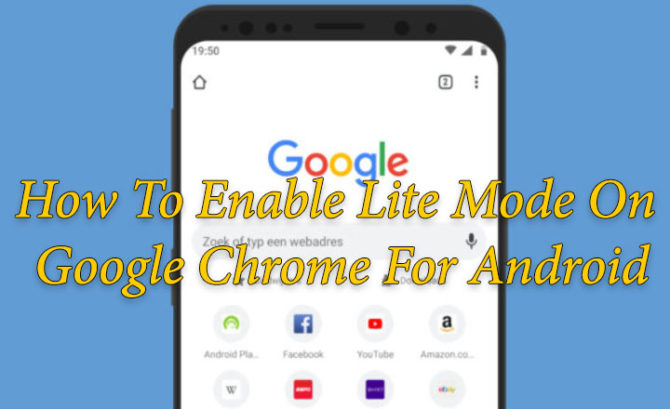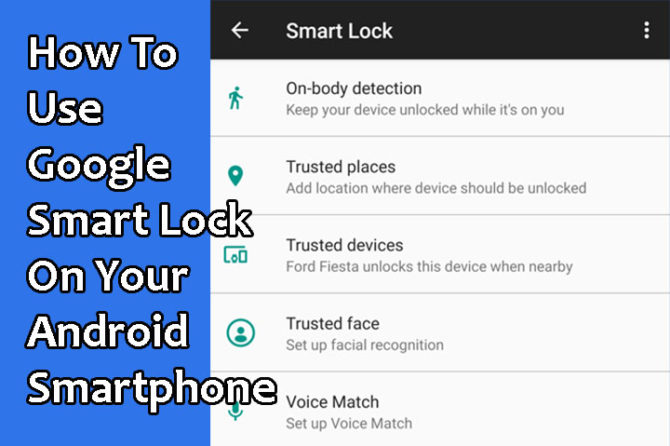Google Assistant now works on smartphones, tablets, computers, smart speakers, and other devices. It is a great help for scheduling tasks, searches, and suggestions. However, the frequent pop-ups can be pretty annoying. Read more to find How To Turn Off Google Assistant On Your Android Smartphone