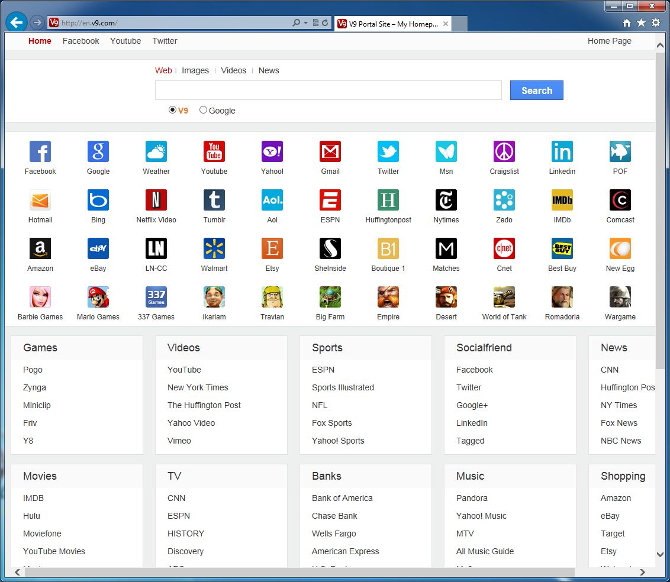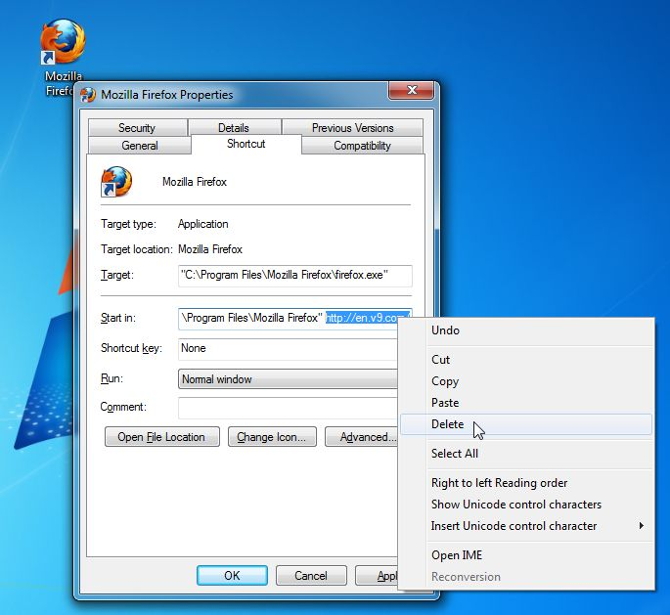ZTE corporation recently made its arrival in the Indian sub-continent and now after 2 months they have launched six smartphones and four 3G datacards in India on 19th July 2013 at an event in Mumbai. With the arrival of chinese mobile giants in the country like Gionee, Lenovo, Huawei and now ZTE we have a wide range of devices for customers to choose from but what it matters is performance and pricing.
The company launched four mid-range handsets in Blade series, one in high-end and one in low-end counting it to be total of six.
ZTE Grand X Quad Lite

ZTE Grand X Quad Lite is the flagship device from ZTE perfectly priced for the Indian market. The specifications are almost the same what other budget smartphone manufacturers are offering with 5-inch display. The complete specifications are as follows:
- 5 inch qHD 960×540 touchscreen
- 9.6 mm thick, 170g weight
- 1.2 GHz Quad Core processor with 1 GB RAM
- 4 GB internal memory with 32 GB micro SD support
- BesAudEnh audio support
- 5 MP rear facing camera with AF and 720p video recording 0.3 MP front facing camera
- Dual SIM with one SIM 3G and the other EDGE, bluetooth, WiFi and GPS
- 2500 mAH battery
- Android 4.2 JellyBean
- Price: ₹14,999
Coming to the mid-range Blade series, ZTE has 4 smartphones priced between 12,599 to 7,599 INR
ZTE Blade L

Arranging in the price one first is the Blade L with 5-inches WVGA display. Complete specifications are as below.
- 5.0 inch WVGA 800×480 display
- 10.5mm thick, 200 gms weight
- 1.2 GHz Dual Core processor with 512 MB RAM
- 4 GB Internal Memory with micro SD cards upto 32 GB
- 5 MP AF rear camera with single LED flash, 720p video recording, 0.3 MP VGA Front facing camera
- 3G, WiFi, Bluetooth and GPS, DUAL SIM. Only one SIM will work with 3G.
- Android 4.0 ICS
- Price: ₹12,599
ZTE Blade G2

Next in the series is Blade G2 cutting down price and screen size from the Blade L. Technical specifications are as below:
- 4.5 inch 854×480 display
- 9.9mm thick, 145g weight
- 1.2 GHz quad core processor with 512 MB RAM
- 4 GB internal memory with micro SD card slot support, upto 32 GB
- 5 MP AF rear camera with 720p video and 0.3 MP front facing camera
- BesAudEnh support
- Bluetooth, WiFi, 3G with Dual SIM. Only one SIM will work with 3G.
- Android 4.1 Jellybean
- 2000 mAH battery
- Price: ₹11,599
ZTE Blade E

After G2 comes ZTE Blade E for 11,999 with some changes as compared to the predessor Blade G2. It features:
- 4.5 inch 854×480 resolution IPS LCD
- 11mm thick and 140g weight
- 1.2 GHz Quad Core processor with 512 MB RAM
- 5 MP rear facing camera with 720p video recording and 0.3 MP front facing camera
- 4 GB of internal memory with 32 GB micro SD support
- Bluetooth, WiFi, Dual SIM with one SIM HSPA 3G.
- 1600 mAH battery
- Android 4.1 JellyBean
- Price: ₹11,999
ZTE Blade C

Blade C is a low end offering that comes at a cheaper price. The complete specifications are –
- 4 inch WVGA 800×480 display
- 11.9mm thick, 130g weight
- 1 GHz Dual Core processor with 512 MB RAM
- 4 GB internal storage with 32 GB micro SD card support
- 3 MP fixed focus rear camera with 720p video recording
- Bluetooth and WiFi connectivity, DUAL SIM with 1 3G and the other EDGE
- 1600 mAH battery
- Android 4.1 Jellybean
- Price: ₹7,599
ZTE Kis Flex

And lastly the Kis Flex which is the cheapest in the range and is targeted for first time smartphone users. Its complete specifications are :
- 3.5 inch QVGA 320×240 display
- 1 GHz processor with 256 MB RAM
- 512 MB internal memory with micro SD cards support upto 32 GB
- 2 MP fixed focus rear camera
- Dual SIM, with 3G on primary SIM
- WiFi, 3G, Bluetooth and GPS
- Price: ₹5,799
All these smartphones doesn’t seem to impress us but we shall get more details once we have review. So till keep checking our blog.