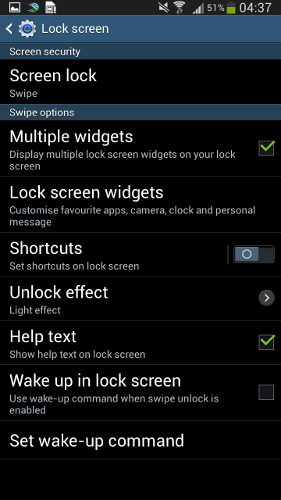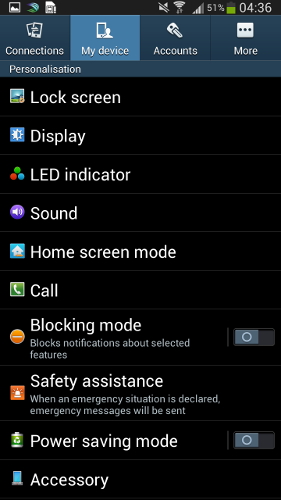Using the Nexus device or any device with the Google stock version of Android what we call it as the Vanilla rom is the purest form of Android available. Though this rom comes only installed on Nexus devices but its possible to install it on any Android device, the power of following open standards. There are a lot of roms available on the developer forums for different devices but keep this in mind that this may damage your device if the instructions are not followed properly.
Vanilla roms have some of the exclusive features which are hidden or removed on custom OEM layering like Sense and TouchWiz. But it is possible to install some of those exclusive features from the pure Android. Its easy and does not require any chance of damaging the device.