We have recently posted Micromax Canvas Nitro A310 review on our blog, but from our previous review experiences, we have a list of frequently asked questions for the phones in this segment. In this post, we share with you answers to these most common and frequently asked questions here. Lets start.

Can I move apps to SD Card on Micromax Canvas Nitro?
Answer: You can add a micro SD card and set the default write disk the SD card. But there is no option to move already installed apps to SD card.
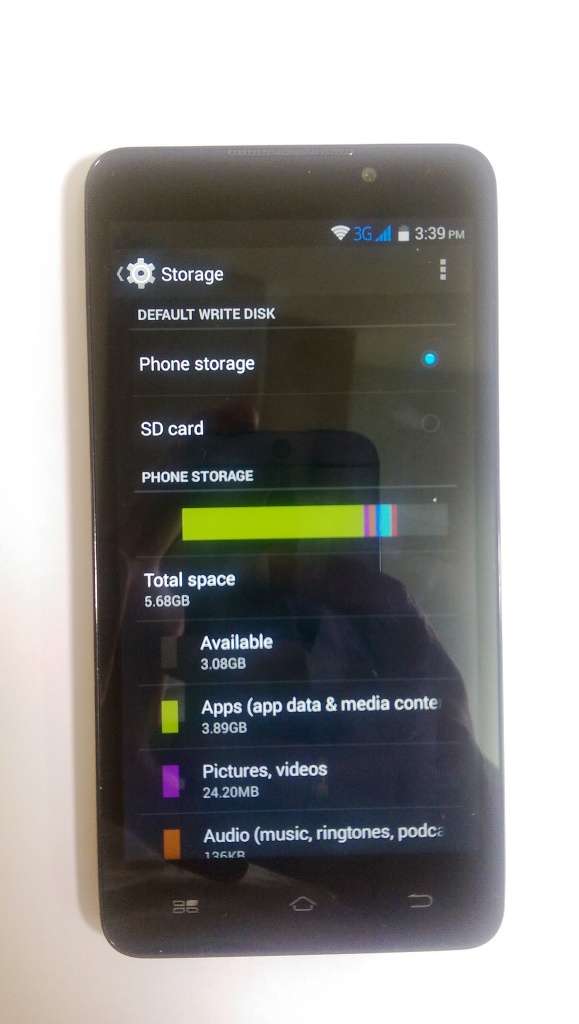
How much storage is available to user on Micromax Canvas Nitro?
Answer: Around 5.6 GB
Does Micromax Canvas Nitro heat up while gaming?
Answer: Yes, but it does not get uncomfortably hot.
How good is the battery life of Micromax Canvas Nitro?
Answer: It will give one full day backup on moderate use.
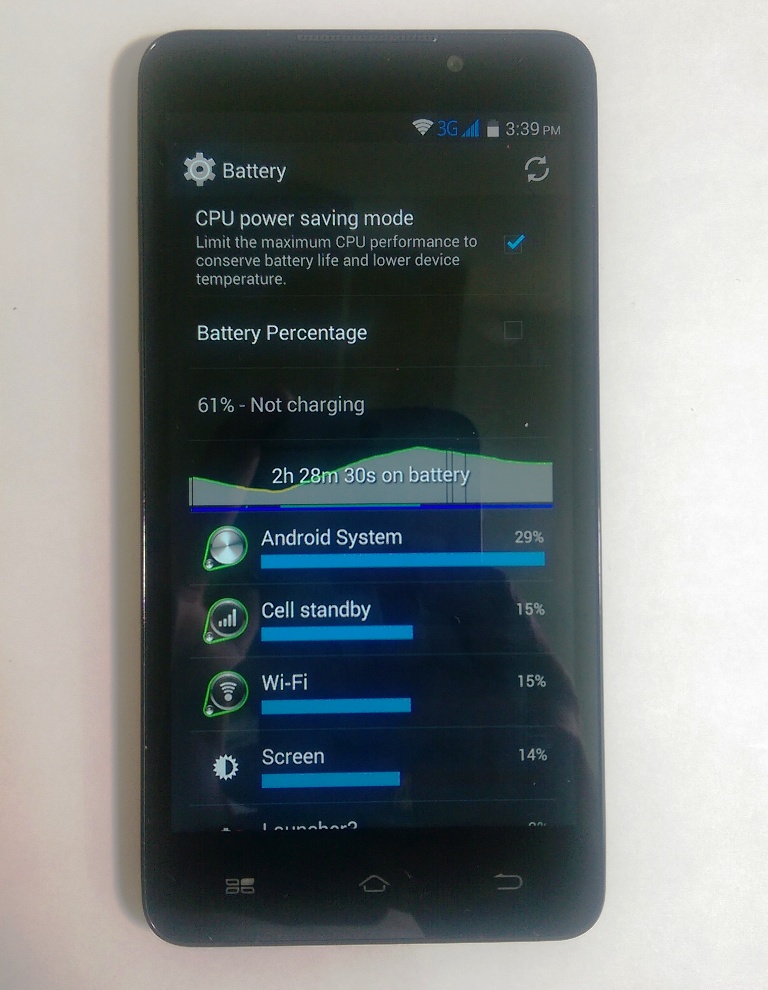
How good is call clarity and network reception on Micromax Canvas Nitro?
Answer: Fairly good. We did not face any issue or network drop in our test.
Can I Make WiFi Hotspot with Micromax Canvas Nitro?
Answer: Yes. Go to settings > network settings > tethering and hotspot to start hotspot.
Does Micromax Canvas Nitro have WiFi Display?
Answer: Yes it does.
Does Micromax Canvas Nitro have gorilla glass?
Answer: No, but it does have a toughened glass which is fairly scratch resistant. Check out our scratch test video below:
Is Micromax Canvas Nitro water resistant?
Answer: No, it is not.
Does Micromax Canvas Nitro support USB OTG?
Answer: No it does not.
In case you have any more questions or queries on your mind, please feel free to share with us in the comments section below. We will come up with answers soon.












