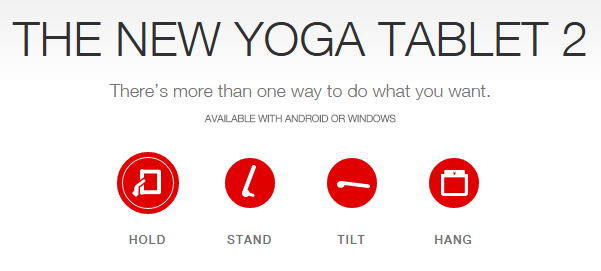Tablet PCs or simply Tablets as we call them are an evolution which evolved from the need of a computing device which has a large screen but not the bulk and weight of a laptop or notebook PC. The tablet PCs have become very popular in past few years but what has not changed is the way we physically use them. Most tablets PCs or tabs around us are a flat slate like structure and you have to attach accessories to them to make them stand at an angle, tilt properly so that you can type etc.

Problems I Have Faced With Flat Tablets
I have used a number of tablets in past few years and faced some typical problems which you can also relate to. These problems are different for different scenarios. For a tablet which I haven’t bought any accessories with it are even more difficult to use. One major problem is typing to create content on them. If I put it on a table, the angle is not comfortable for typing. If I hold it in one hand, I can’t type so fast with just one hand. If I keep it on my lap, then I can’t sit properly while I type.
Another problem is commuting with the tab, in a crowded metro train, a slim tab keeps slipping out of hand and is tough to hold. Another problem arises in scenarios where I want to watch a set of pictures on the tab with my family around me. When I hold the tab in my hand, others can’t see it clearly, if I put it flat on table, the angle of viewing is awkward.
Next problem arises when I try to relax in bed watching my favorite sitcoms on a tablet. If I am lying down with my face up, I always risk the tab falling on me if I feel sleepy while watching the video. Believe me, it can really hit hard if you drop it on yourself. Also other hands free viewing scenarios are a real challenge with a conventional slate like tablet design.
The Solution- Yoga (Not Exercising Yoga, Yoga Tablets)
In 2013 when Lenovo introduced their innovative Yoga Tablets which offered one of its kind cylindrical side on the tab which came with a kick stand. The kick-stand is in-built and makes the tab stand or tilt when required and can be closed when not in use. Also the cylindrical side of the tab held a larger than usual battery which gave much larger than usual battery life and also doubled up as a convenient and ergonomic part to hold the tablet comfortably with one hand without the fear of the tab slipping out of your hands. Today, with the launch of Yoga Tablet 2, Lenovo has taken it a notch higher by adding one more mode which is called the hang mode. Now the new new Yoga Tablets 2 from Lenovo support 4 modes which are- Tilt, Stand, Hold And Hang.
Lenovo Yoga Tablet 2 Modes
Tilt Mode
Tilt mode is perfect for typing and viewing some information when you are on your work desk. It is a slight angle from horizontal and is perfect for typing on the software touch keyboard.
Even if you don’t use the kick stand in a horizontal mode, there is a very slight angle offered because of the cylindrical section which will help you view content better when you want to use it lying down with your face down.
Hang Mode

Lenovo Yoga Tablet 2 is the only tablet in the world which has an in-built hang option. You can hang it on a wall, or on any hook, by your bedside or in your kitchen when you need to use the tab in a tight space where you can’t hold it in hands but yet want to view content.

Stand Mode

Stand mode is ideal for viewing videos, pictures and other content when the tab is placed on a coffee-table and you can enjoy the content hands free at a comfortable angle.
Hold Mode
Hold mode is ideal for on the go usage like commuting in a train, sitting by the pool side or just holding in your hand waiting in a queue. The cylindrical side of the tab makes it easy to hold without giving your hands and fingers the fatigue which you will get when you hold a flat tablet
Build, Construction And Performance
Apart from being really ergonomic, Yoga Tablet 2 series is powered by Intel processors, HD display and are offered in a variety of series of screen to fit your needs. It features powerful sound, long battery life, metallic build and solid construction.
Overview & Verdict
With an innovative design, great build quality and high performance specifications, Yoga Tablet 2 series is easily among the best Tablet PCs you can get which are suitable for both work and play. Stay tuned to us for reviews and hands on videos.