WhatsApp is the most popular messaging platform. Now, you can bold, italicize, strikethrough, or monospace the text. Read more to find out about How To Use Bold/ Italic Text In WhatsApp Messages
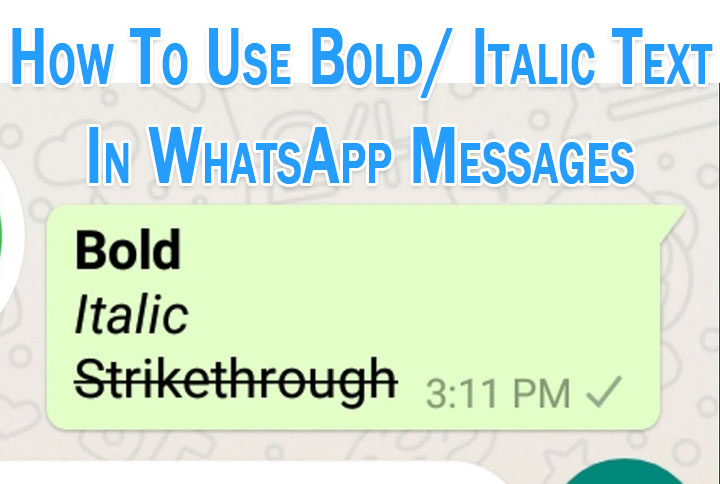
Over the last few years, WhatsApp has become the primary way of communication for many Indian consumers. Like most messaging platforms, it sends plain text as a standard.
However, the Facebook-owned platform also allows you to customize your texts. You can format the text to italicize, strikethrough, or monospace. This works for the mobile app, desktop program, and WhatsApp Web.
In this article, let us help you format your WhatsApp messages to bold, text. You can do this through Visual Editor or Formatting Shortcut.
Also read: How To Factory Reset Windows 11 PC From Recovery Settings
How To Use Bold/ Italic Text In WhatsApp Messages Via Visual Editor
- Tap and hold a word/ words (double-tap on iOS)) to reveal a formatting menu.
- Next, tap one of the formatting options: Bold, Italic, Strikethrough, or Monospace. Select the three-dotted button on the right to see hidden options. On iOS devices, choose BIU and then Bold, Italic, Strikethrough, or Monospace.
- That’s it!
Note: You won’t see the effect on a computer until you send the message.
Also read: How To Update Aadhaar Card Details Online
How To Use Bold/ Italic Text In WhatsApp Messages Via Formatting Shortcut
This method is much faster. All you need to do is type a special character or set of characters before and after the word(s). For example, to strikethrough WhatsApp text surround it with a tilde, such as ~words~ or ~something like this~.
To Italicize a WhatsApp text surround it with an Underscore, _something like this_. To make a WhatsApp text Bold, surround it with an Asterisk, *something like this*. To add a Monospace, surround a text with Monospace, “`something like this“`.
Note: Please make sure you use the above-mentioned special characters in the correct place. You can combine styles also, like – *_italic and bold_*, ~*bold and strikethrough*~, and _~strikethrough and italic~_.
Also read: How To Check If Your PAN And Aadhar Are Linked? If Not Linked, How To Link It?
We hope the above-mentioned article was helpful. Let us know in the comments section below.






