Instagram Lives have become quite popular in recent times. Now Instagram has added the ability to schedule live streams. Read more to find How To Schedule Instagram Live In Easy Steps

The Instagram Live feature is a great tool for building engagement and connecting directly with their followers. You can a live video from Stories.
Now Instagram has added a new feature that will allow users to build up the buzz in advance about a big announcement or an upcoming event.
The new Live Scheduling feature allows users to schedule their Livestream for up to 90 days in advance. You can even post countdown Stories and much more.
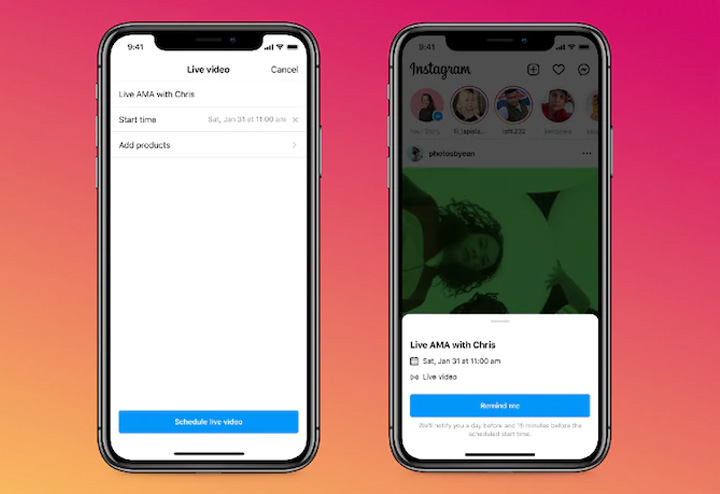
Also read: How To Transfer WhatsApp Chat Backup From iPhone To Android
Your followers will see the post, description, and live link. This will allow your followers to set reminders to tune in. Here’s how to schedule a live stream:
How To Schedule Instagram Live In Easy Steps
- Open the Instagram app and swipe left to open the camera.
- Then, swipe right from the bottom edge and select Live.
- Now, a Schedule option should show up on the right side of the screen.
- Next, select Schedule and set the name of the event in ‘Video Title.’
- Now, click on Start Time and select a date and time.
- Then, click on Schedule Live Video.
- That’s it! Now you can share the scheduled live as a post for your followers.
Note: Your followers will get reminders before you go live.
Also read: How To Download YouTube Videos On Desktop
Conclusion
The new Live Scheduling feature is not limited to select creators. All Instagram users will be able to schedule a Live Video. You can even add other followers in the Live video.
Also read: How To Check If Your PAN And Aadhar Are Linked? If Not Linked, How To Link It?
We hope the above-mentioned article was helpful. Let us know in the comments section below.






