Filing Income Tax Return (ITR) can be quite an anxiety-inducing process. Fortunately, now can file ITR 1 and ITR 4 online. Read more to find How To File Income Tax Returns Online
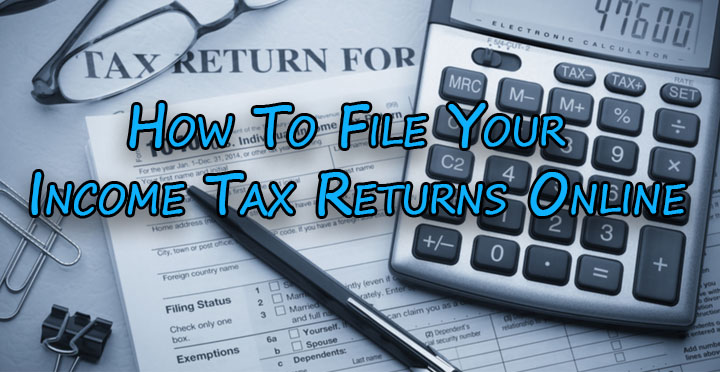
Defaulting on Income Tax is still seen as a scary thing by many. However, the Income Tax Return (ITR) filing process has now been very streamlined now.
Now, ITR can be filed by logging in to the Income Tax e-Filing portal. You can file both ITR 1 and ITR 4 online. The relevant data can be directly entered online at the e-filing portal.
The ITR filing date for the financial year 2021-2022 is July 31. You can log in to the Income Tax Department website from anywhere. This Step-by-Step Guide will help you to file your Income tax returns online:
Also read: How To Make Offline UPI Payments
How To File Income Tax Returns Online
- Go to the Income Tax e-Filing portal – https://www.incometax.gov.in/iec/foportal/Login
- Now, log in after entering your user ID (PAN), Password, and Captcha code.
- Then, click on the e-File menu > Income Tax Return link.
- Now, you will see the Income Tax Return Page with the automatically filled PAN number.
- Next, select Assessment Year, ITR Form Number, Filing Type as Original/Revised Return,
- Now, select Submission Mode as Prepare and Submit Online and click on Continue.
- Next, follow instructions and fill in all the applicable and mandatory fields.
- Now, in the Taxes Paid and Verification tab, choose an appropriate verification option from three options – e-verify quickly, e-verify within 120 days from date of filing, or send signed ITR-V through normal or speed post within 120 days from date of filing.
- Once done, click on the Preview and Submit button.
- Finally, hit Submit. That’s it!
Also read: How To Permanently Erase Data From iPhone Storage
Note: The e-filing process will not be completed until you verify the ITR. You can go to the Income Tax e-Filing portal to review the uploaded ITRs.
You can use e-verify the ITR through options like Aadhaar OTP, Prevalidated Bank Account, Prevalidated Demat Account, and EVC generated through bank ATM or Generate EVC option under My Account.
Keep clicking the Save Draft option regularly to avoid loss/ rework due to session timeout. You can access the draft up to 30 days from the date of saving.
Also read: How To Restore Recently Deleted Photos, Videos On Instagram
We hope the above-mentioned article was helpful. Let us know in the comments section below,






