I really love using the Chrome on a regular basis. I rarely found anything missing in Chrome browser. It provides me all the things that I need whether it’s built in or I can even look up its wide and popular extension store for more options. And the most beautiful and best feature that I love in Chrome is, its Syncing ability of history and bookmarks that works across many devices. And I think, I cannot even think living without it. Because every time when I finished something on my laptop, I can find it on desktop’s chrome too and even on my Android smartphone too. It always saves me a lot of time and make my day. But from some recent time I don’t know why but it becomes too heavy on my system to handle.
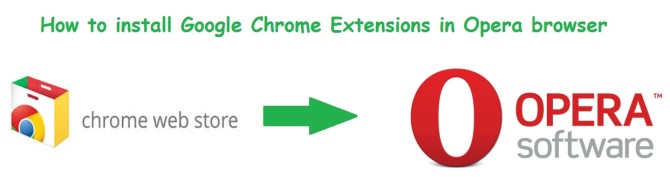
The rich feature browser is now becoming too heavy for my system that it sometimes even crashes. This also happens due to my browsing style too, some tabs in Chrome are compulsory for me, Facebook, Twitter and Gmail are always opened in my browser whether I am using them or not. And when I switched to youtube then it becomes really hard for my machine to handle chrome. Thanks to OneTab Chrome extension that help me a lot to figure out and make my browsing simpler than before. It claims that saves up to 90% of memory along with reduces tab clutter.But Sometimes things usually happen again and again. So I decided to use Opera and Firefox too on time basis and decided to reduce the use of Chrome.
Firefox, let’s talk about it; like Chrome has its massive store, Firefox got it too with its Add on store. So I managed to install Chrome like extensions on Firefox. But when I came to opera, I found that it does not even have built-in bookmark manager. It just has a speed dial where you can save your bookmarks, it’s pretty, but when you have endless bookmarks, you are going to arrange them in a specific manner that you can reach them easily whenever you want. Although later I found out that it has an Add on for Bookmark and also with new updates Opera built a bookmark bar for it too. but still something missing. Like Firefox and Chrome, it does not have enough extension that makes your day.
So later I found out there a simple add on for Opera that let you install the Chrome extensions directly from Google Chrome store. Recently, Opera switched to the web rendering engine Blink, the same web rendering engine as Google Chrome. After installing the given add-on for Opera, you won’t be able to install every single extension from Chrome, yes, some do not have support still, but you will satisfy as this function will able to install enough extensions from Chrome Store to Opera. All you need to do is update your Opera to latest version or download Opera for your PC. And install this Download Chrome Extension.
Download Chrome Extension from here
now open Chrome Web Store in Opera
and now Opera is compatible to download the Chrome extensions.Enjoy.
For More Stay tuned with Intellect Digest India and like us on Facebook or follow us on Twitter .






