Facebook introduced several new features for its messaging apps and photo-sharing platforms. This includes the addition of a donate button on Instagram. Users will be able to support special causes on Instagram Stories. Read more to find about How To Donate On Instagram Stories Via The ‘Donation’ sticker
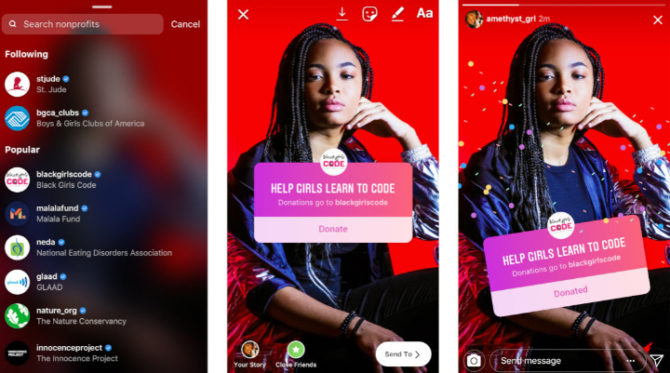
Facebook has added multiple new features on Instagram. This includes additions of new Stickers in stories, new features in Camera, and changes in Shopping. As of now, the new features will be available to a group of creators starting next week. A global rollout of new features is expected to start soon.
The new ‘Donation’ sticker on Instagram stories will allow people to raise money for a nonprofit they care about. It can be used to create a nonprofit fundraiser and mobilize their community around a cause. All of the money you raise on Instagram goes to the nonprofit you are supporting. Here’s to use the donate sticker on Instagram stories:
Also read: How To Enable Lite Mode On Google Chrome For Android
How To Donate On Instagram Stories Via The ‘Donation’ sticker
- Open the camera
- Next, take or upload a photo
- Now, tap the sticker icon and select the ‘Donation sticker’ from the tray
- Then, Choose a nonprofit to support
- Next, customize your fundraiser with creative tools.
- That’s it
- Once your story is live, swipe up on your story to view the total amount raised.
Also read: How To Hear Bedtime Stories On Smartphones Via Google Assistant
Conclusion
Facebook introduced several new changes at the Facebook F8 annual conference 2019. The social media giant has introduced several new features such as a new redesign, WhatsApp support on Facebook’s Portal, and Dark Mode.
Other changes to Instagram include a new camera design, effects, and interactive stickers. It now comes with a ‘Create Mode’ that allows sharing without a photo or video. Additionally, the ‘Shopping’ feature allows you to shop from creators without leaving the app. Users can simply tap to see what the creators are wearing and buy it directly.
Also read: How To Use Google Duo Group Video Calling Feature
We hope this article was helpful. Share your views with us in the comments section below.






