Google has launched the tenth version of its Android operating system. The search engine giant claims that the new Android Q OS brings innovation, security/ privacy, and digital wellbeing. It will work with 5G devices, foldable devices, edge-to-edge displays, and on-device AI. There is also a new Dark theme. Read more to find How To Get New Android Q Operating System On Your Smartphone
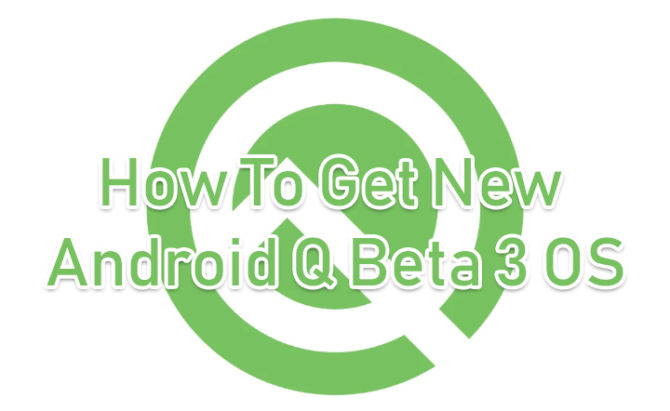
The newly announced Android Q Beta 3 is available on 15 devices. This includes devices from 12 OEMs (Huawei, Xiaomi, Nokia, Sony, Vivo, OPPO, OnePlus, ASUS, LGE, TECNO, Essential, and Realme).
Additionally, Pixel users can also get the new Beta 3 update over-the-air. You can check the full list at android.com/beta. Let’s see how to try the new operating system:
How To Get New Android Q Operating System On Your Smartphone
The new update will be rolled out over-the-air. Alternatively, you can also get downloadable system images. If your device is eligible, proceed to enroll in the Android Q Beta program.
If you don’t have a compatible device, you can test new OS on the Android Emulator. Simply download the latest emulator system images via the SDK Manager in Android Studio.
Also read: Motorola One Vision To Sport 48MP Camera With OIS, Video 3D HDR
Android Q Beta 3 Operating System Highlights
The new Android OS will be ready to work with the upcoming innovations. This includes 5G smartphones and foldable designs. The Android Q is optimized to ensure seamless user experience. Additionally, it will feature several upgrades in different segments:
Privacy and security
Users will get more control over sharing info like location with installed apps. Whereas the Scoped Storage feature gives you control over files and prevents apps from accessing sensitive data.
New restrictions will prevent background apps from unexpectedly jumping into the foreground. Google is also limiting access to non-resettable device identifiers, including device IMEI, serial number, and similar identifiers. Additionally, the biometrics support will be offered at a system level.
Live Caption
The new feature in Android Q automatically captions media playing on your phone. This includes videos, podcasts, and audio messages, across any app, even stuff you record yourself.
The new feature will especially help the Deaf and Hard of Hearing people access content easily. It will also help you to watch videos on the go or in a crowded place.
Also read: Honor 20 Pro To Come With Pop-Up Selfie Camera, Multiple Colour Options
Suggested actions in notifications
The ‘Smart Replies’ feature of Android Pie OS will now be available to all apps. You can still supply your own replies and actions if you want.
Dark theme
The much-awaited ‘Dark mode’ has been added to the UI. This help to reduce eye strain in low-light situations and save battery. To activate the new feature, just go to Settings > Display or turn on Battery Saver.
Gestures
The new fully gestural navigation mode eliminates the navigation bar area and offers full screen to apps/ games. The ‘Back, Home, and recents’ navigation will be available through edge swipes rather than visible buttons.
The new feature is designed for devices with edge-to-edge displays. It can be turned on via Settings > System > Gestures. While ‘Swiping up from the bottom of the screen’ takes you to the Home screen, holding brings up Recents. Swiping from the left or right edge triggers the Back action.
Also read: Huawei P Smart Z Launched With Dual Rear Cameras, 4,000mAh Battery
Digital wellbeing
Digital wellbeing was launched last year with Dashboards, App Timers, Flip to Shush, and Wind Down mode. Now, Google has added new features like ‘Focus Mode’ (silences app for a specific period) and ‘Family Link’ (a new set of controls to help parents).
Dynamic depth for photos
Apps can now request a Dynamic Depth image. It allows different apps to offer specialized blurs and bokeh options in the app. This data can also be used to create 3D images or support AR photography use-cases.
Additional Features
The Android Q supports the open source video codec AV1 and audio encoding via Opus. Additionally, any app that plays audio can let other apps capture its audio stream using a new API.
Other additions include Neural Networks API 1.2, Thermal API, ART optimizations, Vulkan 1.1 and ANGLE. A Generational Garbage Collection has also been added to ART’s Concurrent Copying (CC) Garbage Collector. It makes garbage collection more efficient, reduces jank, and helps apps run better on lower-end devices.
Also read: Asus ZenFone 6 Price, Specs Leaked – All We Know So Far
What do you think of the new Android OS? Share your views with us in the comments section below.






