Google Play Pass is a subscription-based service that allows users to access apps and games without any ads, in-app purchases, and upfront payments. Read more to find out about How To Use Google Play Pass On Android Phone

Recently, Google Play Pass was introduced for Indian users. It offers access to a curated collection of apps and games with just a small subscription fee. The new model will allow Android users to avoid ads, in-app purchases, and upfront payments.
Google Play has a dedicated section from where users can install apps and games on their devices. Subscribers can share their Play Pass subscription with up to five other family members in the Google family group.
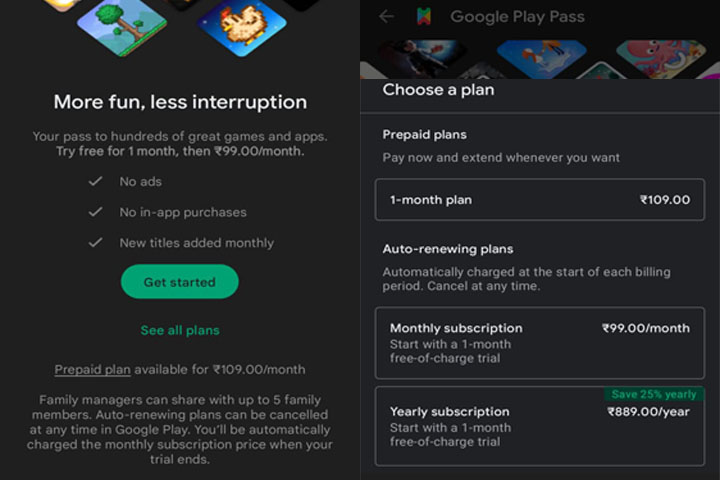
Currently, Google is offering Google Play Pass for Rs 99 a month or Rs 889 a year. There is also an option of a prepaid one-month subscription at Rs 109. Additionally, you can try the Google Play Pass for one month for free.
The curated collection has over 1,000 titles across 41 categories from developers across 59 countries. This includes 15 titles from India. Google claims that this list will be updated from time to time with new apps and games.
Also read: How to Turn Off Sensors On Android Smartphones
Requirements
To use Google Play Pass, you need a smartphone running Android 4.4 or above and have at least Google Play store app version 16.6.25. Also, you will need a valid payment method to sign up for the service.
Also read: How To Fix Corrupted SD Card On Android Phone
How To Sign-Up For Google Play Pass
- Simply go to Google Play Store and tap your profile icon from the top-right corner — next to the search bar.
- Then, tap Play Pass and hit Get started on the introduction screen to proceed with the subscription to the Play Pass service. You can choose an annual subscription or a monthly plan.
- Next, scroll down to read the terms of the service.
- Once done, tap Subscribe to activate the service on your account.
- Now, enter the password for your Google account and tap Verify to proceed.
- That’s it! Scroll down on the introduction screen to look at the apps and games you can access now.
Also read: How To Factory Reset Android Smartphone Quickly
How To Use Google Play Pass On Android Phone
- Go to Google Play and select the Play Pass tab from the bottom bar.
- Now, scroll down to look at the titles curated for you.
- Then, tap on any of the apps/ games you like and hit Install.
- That’s it!
NOTE: The Google Play Store shows the Play Pass ‘ticket’ on the listings of apps and games available with your subscription. The actual price is also listed.
Also read: How To Set Expiry Date To An Email Via Gmail Confidential Mode
We hope the above-mentioned article was helpful. Let us know in the comments section below,






