Google has announced that it has turned off automatic back up for photos and videos from messaging apps. Here’s how you can save your files. Read more to find How To Turn On Automatic Back-Up From Messaging Apps To Google Photos
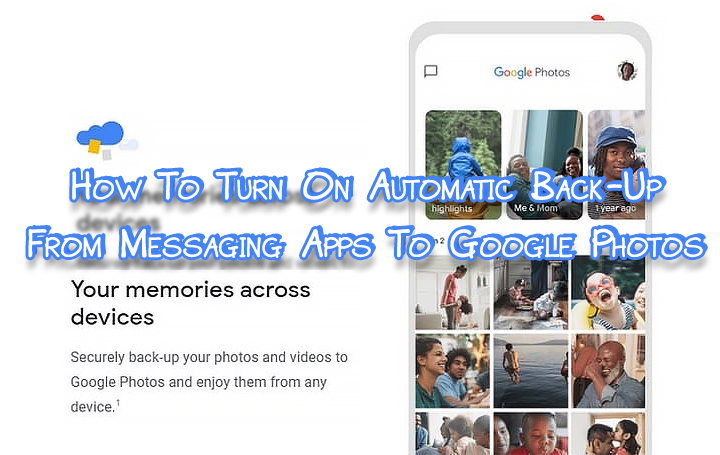
Due to the ongoing pandemic, Google has added a new update that will help users “save internet resources”. It is already in effect.
The search engine giant has turned off automatic back up for photos/ videos from messaging apps on Google Photos. This includes apps like WhatsApp, Facebook, Instagram, Messenger, Messages, and Kik.
However, if you are worried about losing your files, you can change this setting at any time. Just go into the app and manually select the folders you want to back up.
Also read: How To Access Notification History On Your Android Smartphone
How To Turn On Automatic Back-Up From Messaging Apps To Google Photos
- Go to the Photos app
- Tap on the profile icon on the top right
- Now, you should see an option to Turn on backup
- That’s it!
Alternatively, you can go into the Photos settings and tap on Back up & sync to turn on automatic back up.
Note: The previously backed up photos and videos from messaging apps will not be affected.
Also read: How To Delete Google History From Your Phone In Seconds
Conclusion
Google claims that people are sharing more photos and videos, due to the COVID-19 pandemic and lockdown. Apparently, the new changes will help save Internet resources.
Previously, the search engine giant tried to conserving internet bandwidth by setting the default quality of videos to Standard Definition (SD) on YouTube. YouTube mobile app in India offers 480p videos.
Several other streaming services (Netflix, Amazon Prime Video, Hotstar, etc) have also switched to SD resolution as default.
Also read: How To Stop Annoying Notifications On Android Smartphone
We hope the above-mentioned tip was helpful. Are you excited to try it out? Share your views with us in the comments section below.






