Google has added a new feature to makes it easier for users to share their locations. You can now share the six-digit Plus Code by tapping the blue dot. Read more to find How To Share Your Google Maps Location Using Six-digit Plus Code

The search engine giant is rolling out a new feature to Google Maps for Android. It makes it easier for users to share their location using Plus Codes.
The new change is aimed to expand Plus Codes usage. Here’s how you can use the six-digit Plus Code to easily share their locations:
Also read: How To Use Delhi Corona App To Check Vacant Hospital Beds
How To Share Your Google Maps Location Using Six-digit Plus Code
- Tap on the blue dot that represents your current location.
- Next, you’ll get the Plus Code for your location alongside options like nearby places, share your location, save your parking
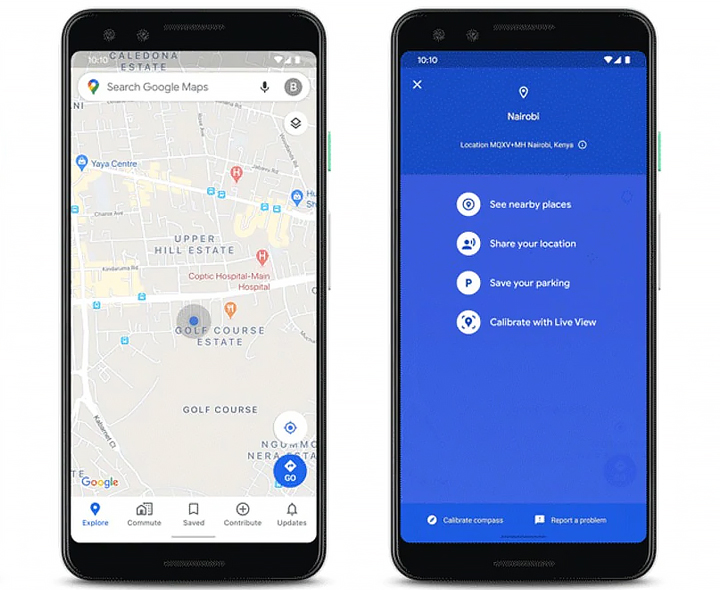
- Once the screen with the Plus Code emerges on top of the map, tap the code to copy it to your clipboard
- Now, you can easily share it with your contacts
Also read: How To Use Dark Mode On Google App For Android and iOS
Conclusion
Google claims that the latest update makes the sharing location as easy as giving anyone a phone number.
While the new update is limited to Android users, iOS users can also get Plus Codes by tapping and holding the map to drop a pin at a certain location.
The search engine giant introduced the Plus Codes in 2015 (rolled in India in March 2018). The open-source technology is free to use.
Also read: How To Make Google Meet Video Calls From Gmail Itself
We hope the above-mentioned article was helpful. Share your views with us in the comments section below.






