Are you an iPhone owner? Are you bored of using the same Emoji keyboard over and over again. If your answer is yes, then this post is meant to help you.
You will be surprised to know that there is a hidden emoticon keyboard on your Apple iPhone, using which you can get access to special emoticons like (´・_・`) and *\(^o^)/*. Wondering how you can enable it? You don’t have to be a tech savvy to enable this keyboard. All you need to do is just follow few steps that are mentioned in this post. Scroll down to find out simple steps to get the secret emoticon keyboard on your iPhone.
![]()
How To Get The Secret Emoticon Keyboard On Your iPhone
1. Launch the ‘Settings‘ app on your iPhone and go to General>Keyboard.
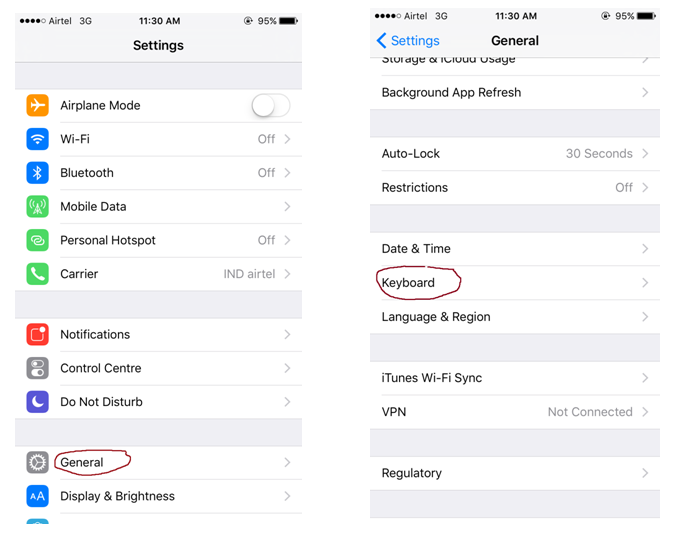
2. From the Keyboard option, select ‘Keyboards‘. You will see the keyboards that you have enabled already. Now tap on ‘Add New Keyboard‘.
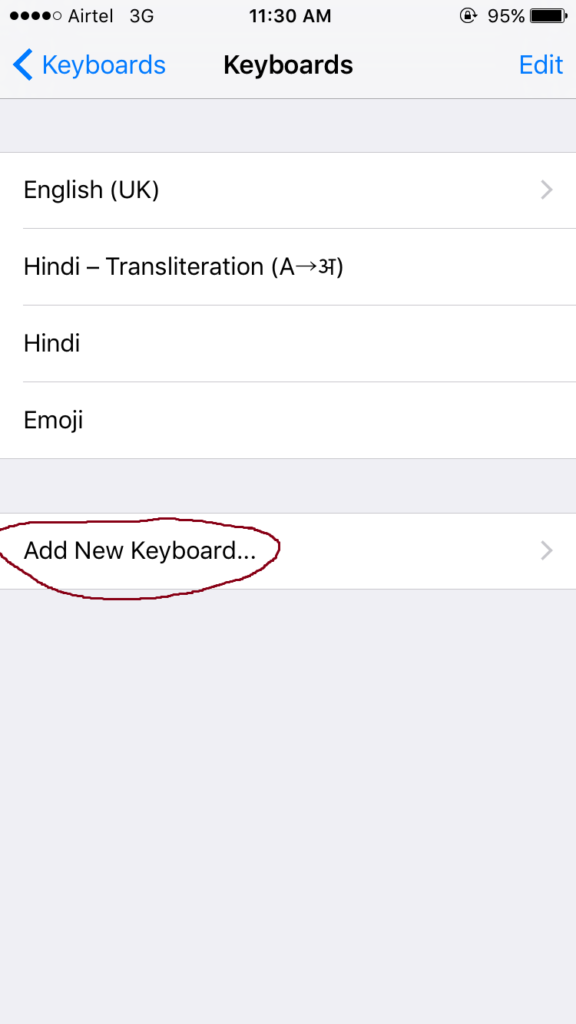
3. Now scroll down and choose ‘Japanese‘ from the massive list of available keyboards.
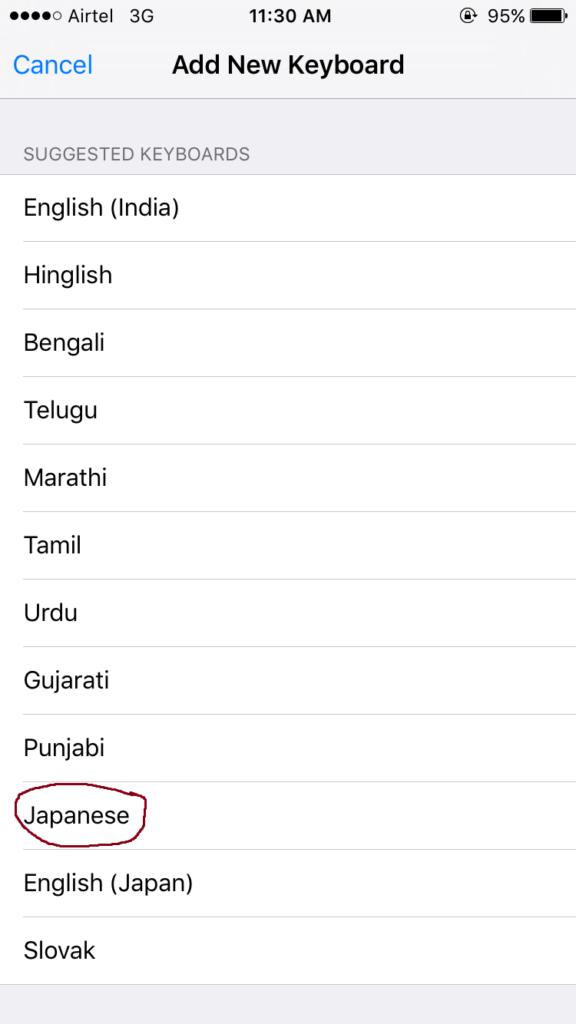
4. Step 3 will take you to another page. Now choose ‘Kana‘ option out of the two options (Kana and Romaji) available. Now tap on ‘Done‘.
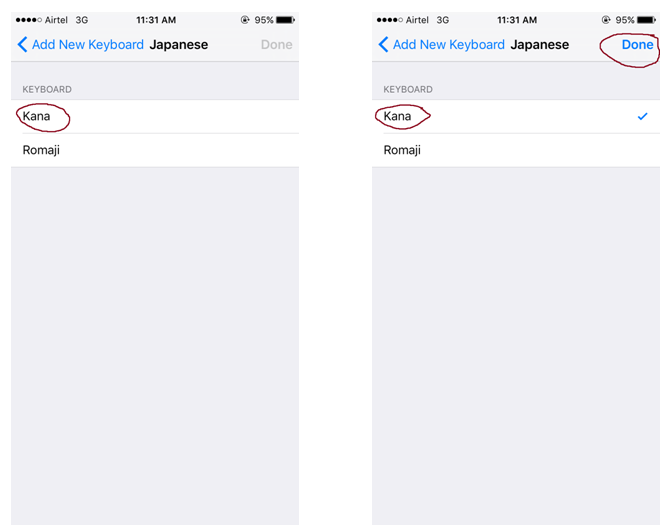
Followed the steps right? Here’s a quick review: Settings>General>Keyboard>Add New Keyboard>Japanese>Kana.
What next? You are ready to use the new emoticon keyboard! Now you can go back to the messaging app, WhatsApp app or any other texting app and get started. By tapping on globe button, now you will see a new Japanese keyboard. After selecting that keyboard, you will just have to tap on this- ^_^ and then on the up arrow, to get access to enormous new emoticons. These emoticons are made with normal text characters and will show up in the same manner to whomsoever you will send them.
Did you enable the secret emoticon keyboard on your iPhone? Did you like using it? Share your views with us in the comments section below!
Also Read: Increase Storage On Your iPhone Using This Brilliant Trick






