Facebook is still an essential part of our digital lives and contains a lot of personal information. Read more to find How To Delete Your Facebook Account In Easy Steps
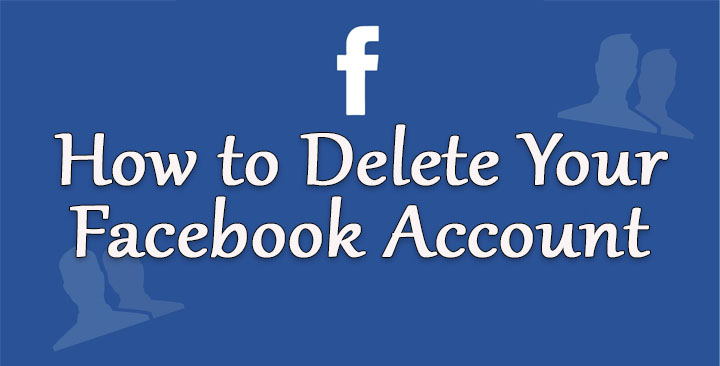
Recnetly, Facebook has been part of many controversies related to privacy and security. It has also become a major source of fake news and propaganda. While the popular social media platform allows you to increase privacy and customize your feed, it is still a distraction for many.
Fortunately, the Meta-owned app allows you to deactivate or delete your account permanently. It takes up to 90 days to be fully deleted. You can complete the detection process via your smartphone app or web browser.
Also read: How To Control Streaming, Download Quality On YouTube Music
How To Delete Your Facebook Account Via Smartphone
- Open the Facebook app and tap the hamburger icon on the top-right corner.
- Next, scroll down and tap on Settings & Privacy.
- Then, tap on Settings > Personal and Account Information.
- Now, tap on Account Ownership and Control. If you have access to a page, select Profile Access and Control.
- Next, tap on Deactivation and deletion.
- Then, select Delete account and tap on Continue to account deletion.
- Now, choose one of the reasons on the screen or tap on Continue to account deletion.
- Neet, scroll down, and select Delete Account.
- That’s it!
Also read: How To Make WhatsApp Video Calls From Your Laptop Or PC
How To Delete Your Facebook Account Via Desktop
- Open Facebook’s website and click on the downwards arrow in the top right corner.
- Now, head to Settings & Privacy and click on Settings.
- Then, click on Your Facebook Information from the panel of menus on the left. If you have access to a page, click on Privacy and then Your Facebook Information.
- Next, choose Deactivation and Deletion at the bottom of the page and click on View.
- Then, select Delete account and head to Continue to account deletion.
- Now, select Delete account.
- Next, enter your password to verify and click on Continue.
- That’s it!
Note: Facebook only lets you reverse an account deletion within 30 days. After this, all its posts and information will be gone forever. Additionally, you will also lose access to Facebook Messenger and other apps that require your Facebook login credentials.
Also read: How To Lock Your Facebook Profile From Desktop
Conclusion
Facebook has currently had around three billion monthly active users. It has been around for more than 15 years. Recently, the company changed its parent company to Meta.
Social media accounts are a great way to gain insight into someone’s life. This makes online identities very valuable to companies for the purpose of targeted advertising.
Hackers can easily take control of your accounts. Hence, it is better to stay alert and use features like two-factor authentication for protection.
Also read: How To Add Cool Effects To Instagram DMs
We hope the above-mentioned article was helpful. Let us know in the comments section below,






