The Indian government has started offering the COVID-19 vaccine to citizens above 60 years and those above 45 with two or more diseases. Read more to find How To Register For COVID-19 Vaccination From Your Home
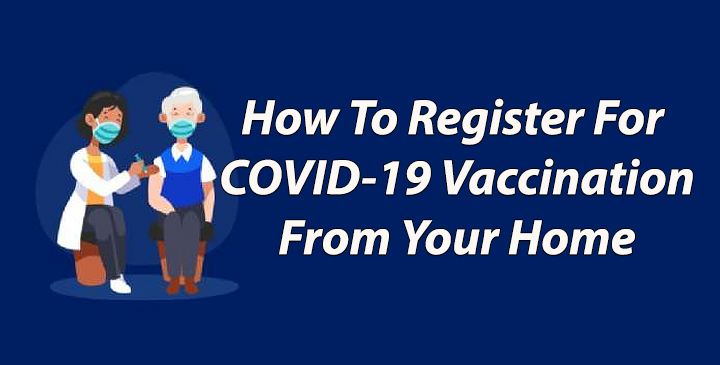
The registration process for the COVID-19 vaccine has been started by the Indian government. You can register through the CoWIN portal.
While the vaccination drive will now include the general public, currently only citizens above 60 years are eligible. Those above 45 with two or more diseases can also register.
To get the vaccination at a nearby registered center, you are required to register on the CoWIN online portal or the Aarogya Setu app.
Also read: How To Animate Your Family Photos Like Harry Potter Films
Eligibility Criteria
If you are 60 years old or more (will attain the age of 60 as on January 1, 20220, you are eligible for registration.
Additionally, if you are aged 45 (will attain the age of 45 years to 59 years as on January 1, 2022) with a specified comorbidity, you are eligible to register.
Currently, the government has specified 20 comorbidities including diabetes, hypertension, heart-related issues, HIV, severe respiratory disease with hospitalisations in last two years, etc.

You will have to provide your government ID details, such as passport, Aadhaar card, driving license, etc. Users will have the choice to register additional three members, select a nearby vaccination centre, and schedule vaccination date as per availability.
While government centers will offer the vaccination for free, the registered private clinics can charge a maximum fee of Rs 250.
Also read: Instagram Live Rooms Allows Up to Four People Live Stream Together
How To Register For COVID-19 Vaccination Through Aarogya Setu app
- Open the Aarogya Setu app and tap on CoWIN tab on the home screen
- Then, select Vaccination Registration and enter your phone Number
- Next, enter the OTP from your phone and click on Verify
- Now, you will be directed to the Registration of Vaccination page
- Then, add your Photo ID proof, ID number, and other details
- Now, choose a nearby vaccination center from the list and select a date based on the slot available
- If you have co-morbidity, you will need to carry a medical certificate when you go to take the vaccine
Note: You can submit your Aadhar Card, Election Card, Passport, Driving License, PAN Card, NPR Smart Card, or Pension document as photo ID proof.
Also read: How To Enable Google Docs Dark Mode On Android
How To Register For COVID-19 Vaccination Through CoWIN portal
- Go to www.cowin.gov.in
- Next, provide your phone number to get an OTP
- Then, enter the OTP and click on Verify button
- Now, the Registration of Vaccination page will appear
- Then, add your Photo ID proof, ID number, and other details
- Now, choose a nearby vaccination center from the list and select a date based on the slot available
- If you have co-morbidity, you will need to carry a medical certificate when you go to take the vaccine

Note: You can also reschedule your appointment and download the confirmation as a digital receipt. The registered user will get a confirmation via SMS.
However, once you get the first dose of the vaccine, the appointment for the second dose of vaccine will automatically be scheduled after 28 days.
Also read: How To Make WhatsApp Video Calls From Your Laptop Or PC
Conclusion
In addition to the above-mentioned processes, registration can also be done via the CoWIN app. However, this option is only available for the administrators.
For the mass vaccination drive, the government has roped in over 10,000 private hospitals under Ayushman Bharat PMJAY, 600+ hospitals under CGHS, and other private hospitals under State Government’s Health Insurance Schemes.
Also read: How To Use Google Assistant Voice Commands On Android Apps
We hope the above-mentioned article was helpful. Let us know in the comments section below,






