Apple is known for its great customer support. You face any trouble with your apple device, they repair it or even replace it without any charge if your product is still in warranty (1 year from the date of purchase). But most us, even after experiencing troubles with our apple device, do not get it fixed thinking that warranty may have expired and it will take their precious time to go to the Apple store to check warranty. To your surprise, you can check the warranty of your apple device without going to Apple store. All you will need is your Apple device and internet connection and you can check the warranty without any pain. Let’s have a quick look on How to check warranty of your Apple iPhone quickly with simple steps.

How To Check Warranty Of Your Apple iPhone
Apple devices are quite expensive one’s while getting them repaired is even more expensive. So, why to waste money on repairs? If your iPhone is still in warranty period, you can get it repaired or replaced free of cost. Follow the simple steps listed below to know if your device is in warranty or if you can get your iPhone replaced or repaired free of cost.
- Go to support page on Apple official website. It will show a box where you will have to enter the serial number of your device.
- Now to find out the serial number of your device, Go to Settings > General > About on your iPhone. Scroll down, copy the serial number an paste it in the box on the Apple website.
- Hit continue option. You will see three headers, namely Valid Purchase Date, Telephone Technical Support and Repairs and Service Coverage. If your device is still in warranty period, these options will be tick marked green with ‘Active’ written next to the latter two headers.
- If the third header, Repairs and Service Coverage is tick marked green and Active, you can get your device fixed. It will also display Estimated Expiration of your device after which you will not be able to get it repaired or replaced.
- If your device has crossed 1 year limit, the latter two options will be marked Yellow with ‘Expired’ written next to them. In such case you will not be able to get your iPhone repaired or replaced.
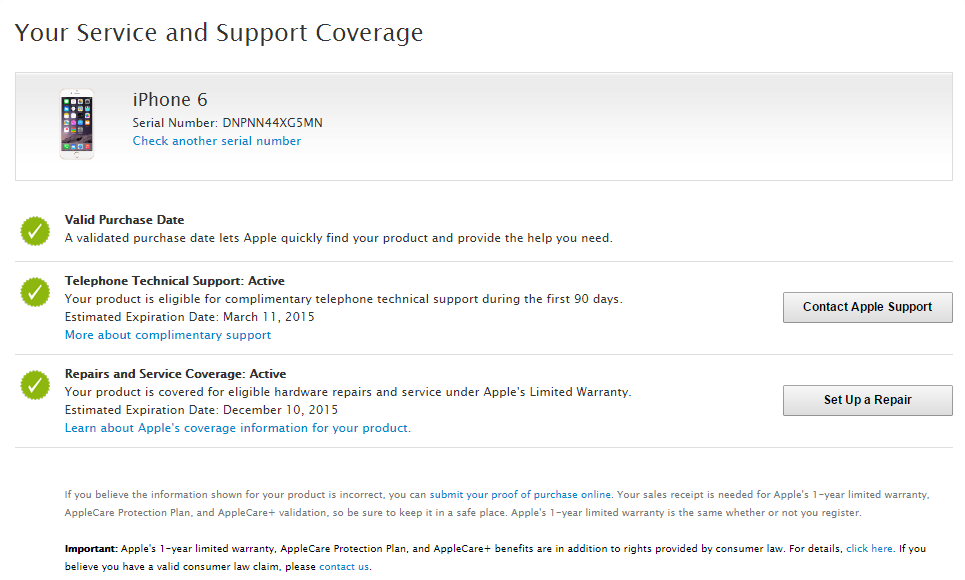
If your iPhone is troubling you with hardware or software failure, follow the steps listed above to check if your iPhone is still in warranty (not more than 1 year from the date of purchase). If it is still in warranty period, you can head over to the nearest Apple store to get your device fixed.
Did you get your Apple iPhone repaired or replaced? We would like to hear from you. Share your experience with us in the comments below!
Stay tuned with us for more updates!
Also Read: Tips & Tricks For iPhone Users






