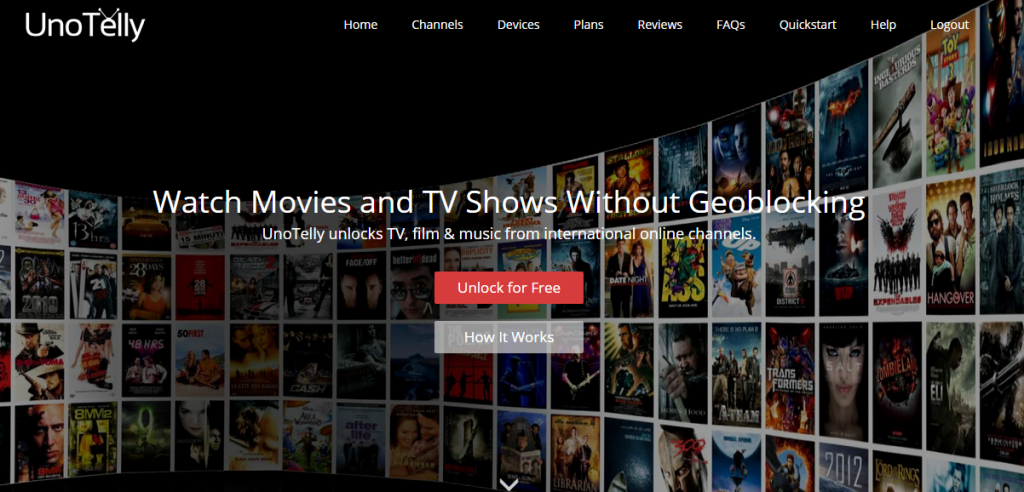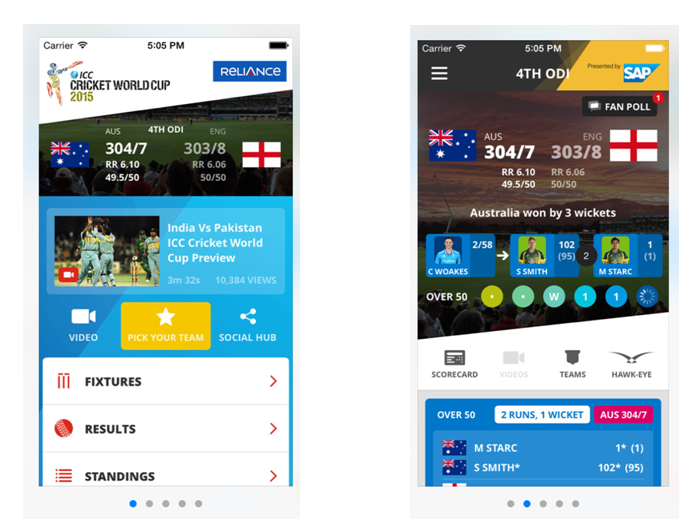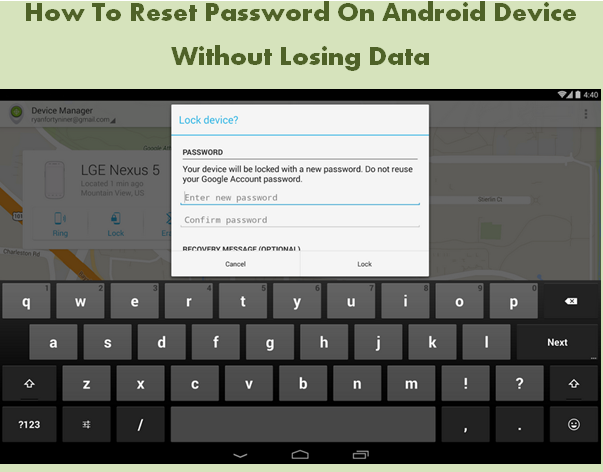Watching videos online has become a vital source of our entertainment nowadays. While streaming videos over the internet on websites such as hulu.com or netflix.com, you must have come across this phrase-‘Sorry this content is not available in your country.’ This is because some websites restrict content based on the country in which you live. Have you also faced this problem? If yes, then relax, you don’t have to visit that country to view the geographically restricted content. You can easily view any content, stream videos, watch movies and TV shows while sitting in your home country.
Read on to find out simple step by step Unotelly Tutorial so that you can easily bypass geographical restrictions while using internet to access your favourite content.