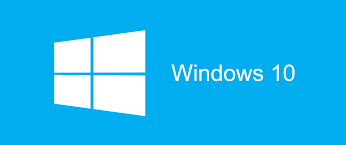Doesn’t this term ‘Recycle Bin’ sound familiar to you? Most of us who have worked on Windows operating system are aware of this term and what this feature does. To those who are unaware, Recycle Bin temporarily stores the deleted files. These files are not permanently deleted and stay in the system while they can be recovered back to the system. Now this is something related to our PC, what if you accidentally delete something on your smartphone and you want it back? To your surprise, this feature is also available in Android Devices. In this post, we will discuss how to add Recycle Bin to your Android device. Read on to find simple steps to learn how to add Recycle Bin and recover the deleted files on your Android device.