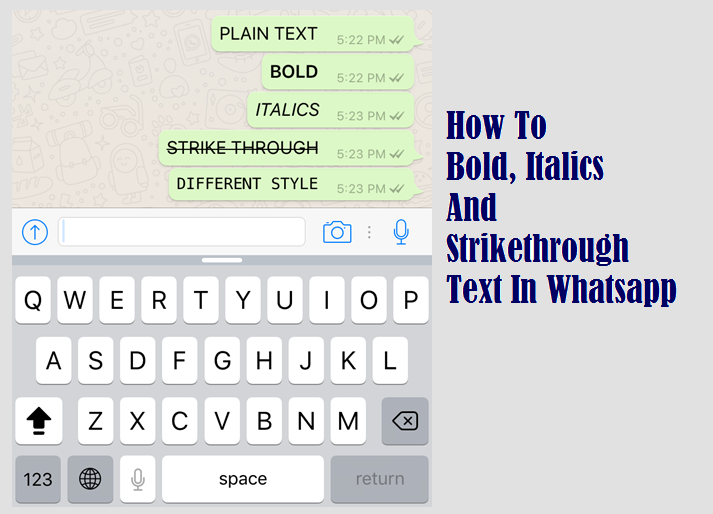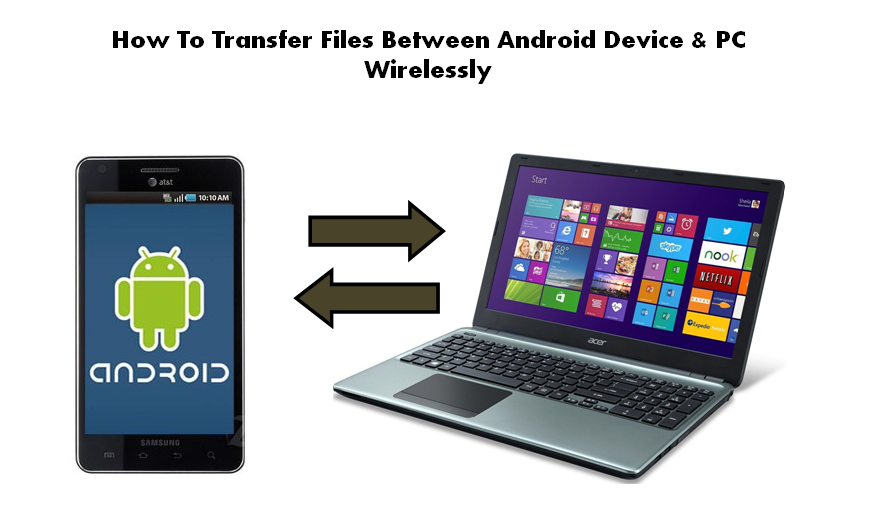WhatsApp updates with new features keep rolling out time and again. It’s been a while since new formatting options were added to WhatsApp. Yet, there are only a few people who are aware of the use of these features. If you are also unaware about the new formatting features or if you don’t know how to use them, then we are here to help you. Read on to find out how to bold, italics and strikethrough text in WhatsApp.