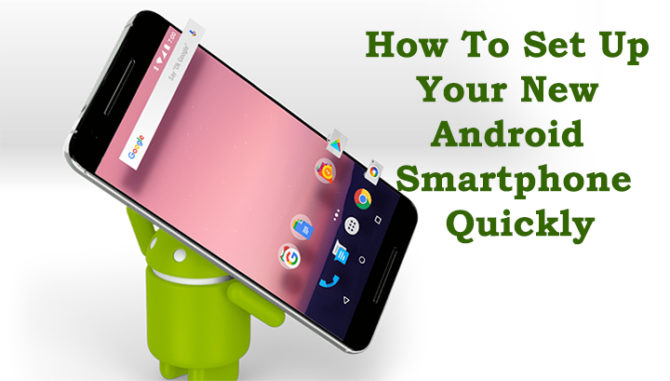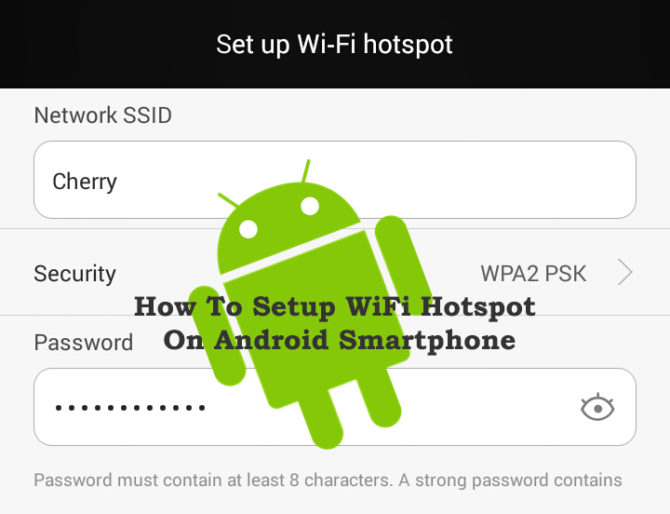Thanks to changing technology and attractive deals, one often ends up with new smartphones. Whether it is a Samsung flagship or Motorola budget smartphone, you want to to get it going as soon as possible. However, restoring your apps and customizing settings can be quite time-consuming. Do you want to personalize your new smartphone in a snap? Read more to find about How To Set Up Your New Android Smartphone Quickly